

2. Locate the 5-digit c ode fo r y our DIRECTV ® Re c ei ve r .
(See page 14.)
3. P ow er on the DIRECTV Recei ver .
4. Slide the MODE sw itch to t he DIRE CT V posit ion.
5. Press and hold the MUTE and SELECT keys at the same
DIRECTV position
6. U sing t he number key s, enter the 5-digit code. If
perfo rmed corr ectly , the g reen ligh t under the
DIRECTV position flashes twice.
7. Aim the remo te at yo ur DIRECTV Receiv er and pr ess
the PWR key once. The DIRE CTV Receiver should
tu r n off ; if it do e s n ot , re p eat st ep s - , t r y in g ea ch
code fo r your b rand until you find the c orrect code.
8. Fo r future r eferenc e, w rite down the wo rk ing code fo r
y our D IRECT V Rec eive r in the b locks below:
ONSCREEN REMOTE SETUP
Once your r e mote is set up to work with your DIRECT V
Rec eiv er , yo u can set it up fo r yo ur other equipmen t using
the steps detail ed on the fo llowing page s, or y ou can set it
up onscr een by pr essing MENU , then SELECT o n Settings,
Setup in the Quick M enu, then selecting Remo te from the
CONTROLLING YOUR TV
Once y ou hav e success fu lly set up y our DIRECTV Remo te
to operat e your DIRECTV Receiv er , you can set it up to
con trol y our T V . W e reco mmend y ou use the on-scr een
ste ps described on page 8, bu t y ou can also use the
manual method belo w:
1. T u rn on the TV .
NOTE : Please rea d steps 2-5 co mplet ely befo re proc eed-
in g. H ighligh t o r write down th e cod es a nd c om -
ponent you wish to s et up b efore moving on to
2. Locate the 5-digit code for y our TV . (See “ Setup
Codes for TVs ” on page 15.)
3. Slide the MODE sw itch to t he T V posit ion .
4. Pr ess and hold th e MUTE and SELECT key s a t t he s a me
time until the green ligh t under the TV posi tion
flashes twice, then r elease both keys.
5. U sing the number key s enter the 5-dig it code for y our
brand o f T V . I f performed c orr ectly , the green light
under TV flashe twice.
6. Aim the remo te at y our TV and p ress the PWR ke y
onc e. Y o ur TV should turn off. I f it doe s not turn off,
repea t steps , try ing each code for y our brand
until y ou find the co r rect code.
time until the green light un der the
flashes twice, then release both k eys.
s position
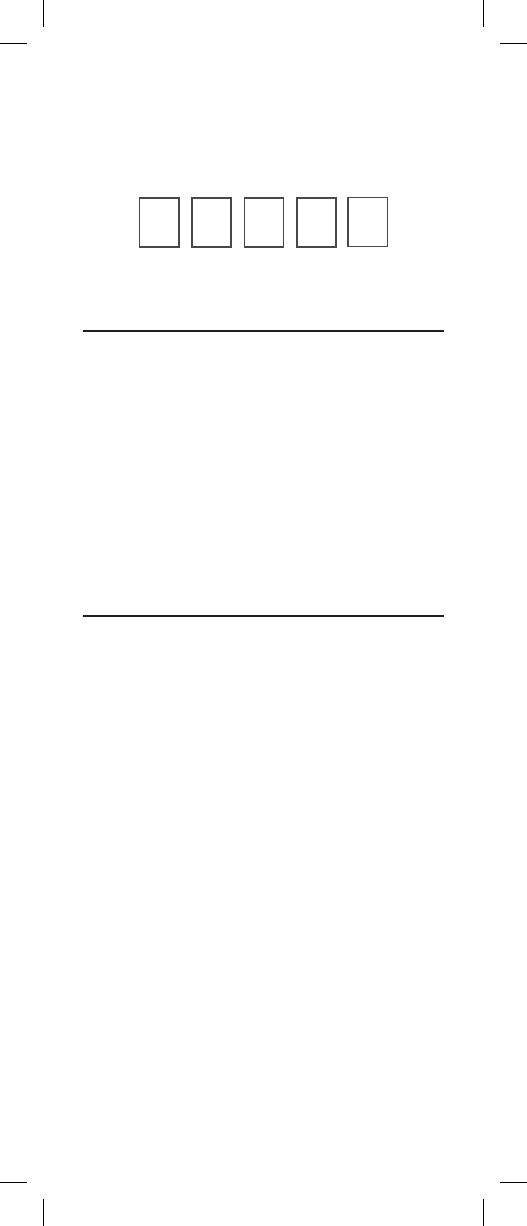
7. Slide the MODE sw itch to the DIRECTV pos ition. P ress
TV POWER . Y our T V shou ld t ur n on.
8. For futur e refer ence, wr ite do w n the working code for
y our TV in th e bloc ks bel ow:
If y ou want to deac tivate the TV INPUT key , follow the steps
CONTROLLING OTHER COMPONENTS
The AV 1 and A V2 switch p osit ions c an b e set up to control a
V CR, D VD , STEREO , secon d DIRECTV R eceiv er or second
TV . W e rec ommend yo u use the o nscr een step s
described on page 8, b ut y ou can also use the manual
metho d b elow:
1. T ur n on the c om ponen t you wish to c on trol (e.g. y our
D V D Play er ).
2. Locate the 5-digit code fo r your co mponent. (See
“Setup Codes, Other Dev ices ” star ting on page 15. )
3. Slide the MODE sw itch to the AV1 (or AV 2 ) position.
4. Pr ess and hold the MUTE and SELECT keys at t he sa me
time un til the gr een lig ht unde r AV 1 (or AV2 ) flashes
twice, then release both keys.
5. U sing the key s, ente r the 5-digit c o de fo r the
brand o f com p onen t being set up . If performed
corr ec tly , the g reen ligh t under the selected position
flashes twice.
6. Aim the remo te at yo ur co mponen t and press the PWR
key once . The compone nt shou ld t ur n of f; i f it doe s
not, r epeat st eps , tr y ing each code for y our
bran d un til yo u find the co r r ect code.
below. Pressing the
2. Press and hold the MUTE and SELECT keys until the
MODE switch to the TV position.
TV INPUT Key will now do nothing.
1. Slide the
3. Using the number keys, enter (The green light
TV position flashes twice, then
TV position flashes four times .)
green light under the
realease both keys.
ING TV INPUT INPUT SELECT KEY
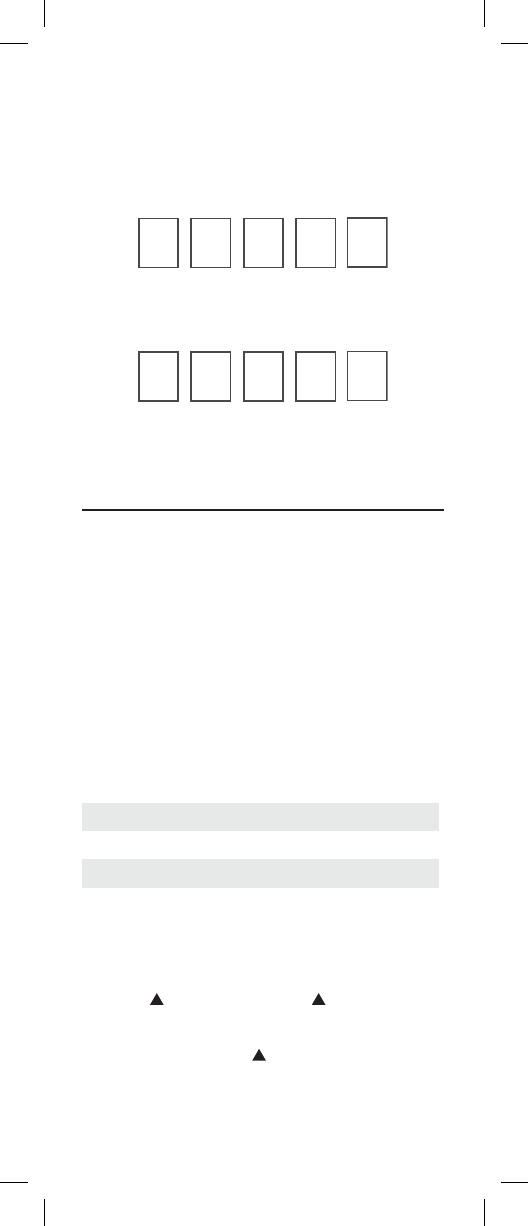
7. Repeat st eps 1 through 6 to set up a new com ponent
under AV 2 (or AV1 ).
8. For futur e refer ence wr ite down the wo rk ing code for
the com ponen t(s) set up under AV 1 and AV 2 below:
COMPONENT : ________________ ___
COMPONENT : ___________________
SEARCHING FOR TV , A V1 OR A V2 CODES
If y ou wer e unable to find the code for y our brand of TV or
com ponent, y ou can try a code search. This process may
take up to 30 minu tes.
1. T ur n on the TV or co mponen t. Insert a tape o r disk if
applicable.
2. Slide the MODE sw itch to the TV , AV 1 or AV 2 positi on,
as desired.
3. Pr ess and hold th e MUTE and SELECT keys a t t h e s a me
time until the green ligh t under the select ed switc h
position flas hes twice, th en release both k eys.
4. Ente r 9-9-1 follo wed by one of the f ollowing fo ur-
5. Pr ess PWR , or othe r f un c t ions ( e. g. PLA Y for V C R) you
want to u se.
6. P oin t the remo te a t the TV or co mponen t and pres s
CHAN . Repea tedly press CHAN until the TV or
compone nt t ur ns of f or pe rfor ms the ac t ion you
selected in step 5.
NOTE: Eve r y t i m e CHAN is pr essed the remo te
advances t o the next code and pow er is trans-
mitted to the c om ponen t.
COMPONENT TYPE COMPONENT ID #
Satellite 0
V CR/D VD/PVR 2
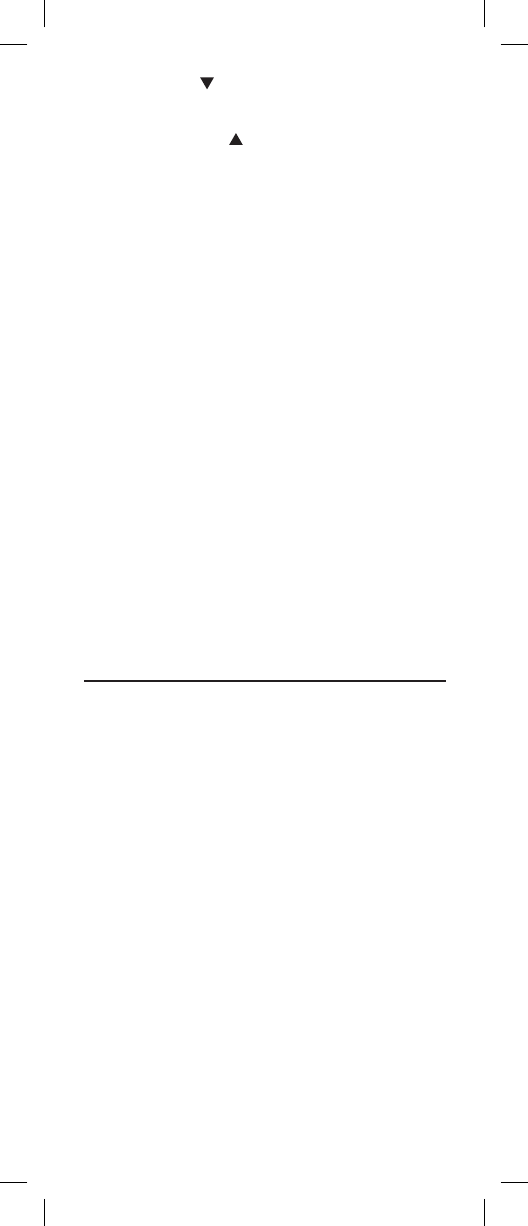
7. U s e the CHAN k ey to step back a code.
8. When the TV or componen t turns off or
perfo rms the action y ou selected in st ep 5, st op
pr essing the CHAN k ey . Then, pr ess and rel ease the
SELECT ke y .
NOTE: If the ligh t flashes 3 times befor e the TV or com-
ponen t respo nds, y ou'v e c ycled thr ough a ll
codes and the c o de y ou need is not a vailable. Y ou
mus t use the re mote tha t came with y our TV or
compone nt.
Verifying the Codes
Once y ou hav e set up the DIRECTV ® U niversal R emote
Contr ol using the above s teps, use the fo llowing
instruc t ions to find out the 5-di git code to which your
compone nt resp ond ed :
1. Slide the MODE sw itch to the appro pri ate posit ion .
2. Pr ess and hold th e MUTE and SELECT key s a t t he s a me
time until the green ligh t under the select ed switc h
position flas hes tw ice, then rel ease both key s.
3. Enter 9-9-0 . ( The gree n light un der the selected
switch posit ion f lashes tw ice.)
4. T o v iew the fir st digit in the code, P ress and r elease
the number 1 key . W ait thr ee seco nds, and coun t the
number o f t imes the green ligh t flashes. W rite this
number do w n in the left most TV , A V1 or A V2 code
bo x foun d on pag e 10.
5. Repeat st ep 4 four m or e times for the r e maining
digits; i.e., press n umb er 2 for the second digit, 3 for
the third d igit, 4 for th e fou rth digit and 5 for the final
CHANGING VOLUME LOCK
Depending on ho w you set up y our remo te, the VOL and
MUTE may control the volume only on your T V , regard less
of th e pos itio n of th e MODE switch. This remote can be set
up so tha t the VOL and MUTE keys work only wi th t he
co mpo nen t selected b y the MODE sw itch. T o enable this
feat ure, pe rfor m th e fol low i ng st eps :
1. Press and hold the MUTE and SELECT key s at the
2. U sin g t h e nu mb e r ke ys , e nter 9-9-3 . (Th e gr ee n ligh t
flash twice.)
3. Pr ess and release the VOL + key . ( The green light
flashes 4 times.)
N o w the VOL and MUTE keys w il l work only for the
co mpo nen t selected b y the MODE sw i tch posi tion .
Locking Volume to A V1, AV2 or TV
1. Slide the MODE switch to the AV1 , AV2 or TV position to
lock the volume.
2. Press and hold the MUTE and SELECT key s at the
same time until the green light un der the
position flashes twice, then release both k eys.
same time until the green light under the sel ected
position flashes twice, then release both k eys.
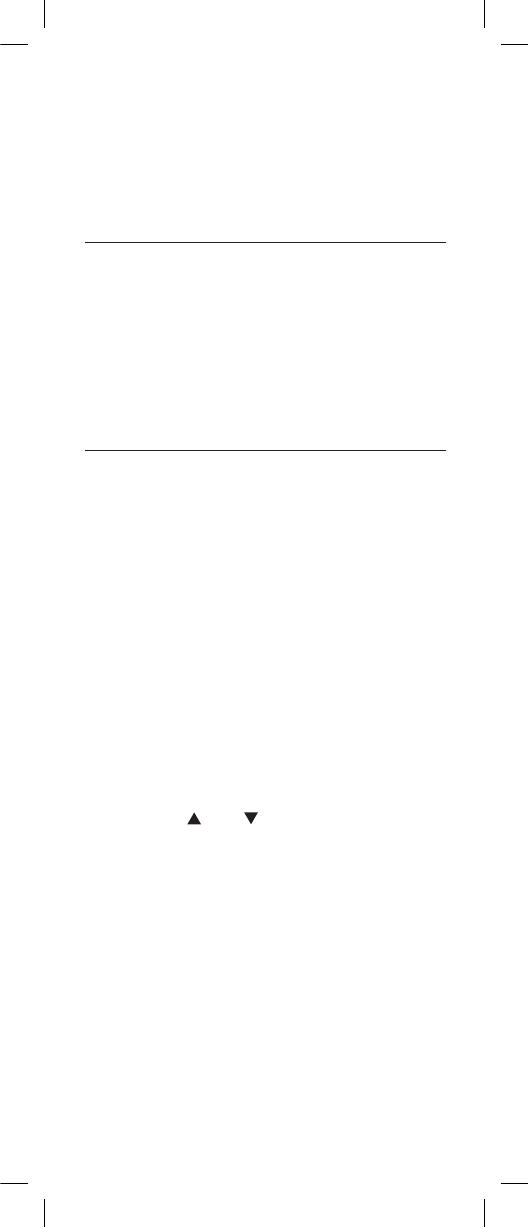
3. U sing the number keys, en ter 9-9-3 . (Th e gr ee n li ght
flashes twice.)
4. Pr ess and release the SELECT key . ( The g reen light
flashes twice.)
NOTE: DIRECTV ® Receivers don ’t have volum e control ,
so the r emote will not allow the user t o lock v ol-
ume to th e DIRECTV mode.
RESTORING FACTORY DEFAULT SETTINGS
T o reset all the function s of the r emote co ntro l to the
fac tor y def aults ( the ori g ina l, out -of- the -b ox sett i ngs) ,
follo w these steps:
1. Pr ess and hold th e MUTE and SELECT key s a t t h e s a me
time until the green light fl ashes twice, then release
bot h k eys.
2. U sin g t h e nu mb e r ke ys , e nter 9-8-1 . (Th e gr een l igh t
flashes 4 times.)
T ROUBLESHOOTING
PROBLEM: Light a t the top o f the r emote blinks when y ou
pr ess a key , but the c omponen t does not r espond.
SOLUTION 1: T r y r eplacing the batteries (see page 7).
SOLUTION 2: Mak e sure y ou are aiming th e DIRECTV ®
U niver sal Rem ote Contr ol at yo ur home entertainmen t
co mpo nen t and tha t you ar e w ithin 15 feet o f the
compone nt you are t r y i ng to control .
PROBLEM: The DIRECTV U n iv ersal Remo te Con t rol d oes
not c ontr ol co mpo nent or c ommands are no t recognized
SOLUTION : T r y all listed codes for the d evice brand being
set up . Make sur e al l com ponents can be operat ed w ith an
infrar ed remot e co ntr ol.
PROBLEM: TV/V CR combo does no t respo nd pr operly .
SOLUTION: U se the V CR codes f or yo ur bran d. Some c ombo
units ma y requir e both a TV code and a V CR code fo r full
opera tion (see page 8).
PROBLEM: CHAN , CHAN , and PREV do not w ork for
you r RC A T V .
SOLUTION: Due to R CA design for c ertain models (1983-
1987), only the o r iginal remot e contr ol wil l operat e these
PROBLEM: Changing channels does not work p roperly .
SOLUTION: If original rem ote c ontro l req uired p ressing
ENTER to change chann els, press ENTER o n the D IRECTV
U niversal remot e con t rol after entering a channel number .
PROBLEM: Rem ot e co ntrol d oes not turn on So ny or Sh arp
TV /V C R Comb o.
SOLUTION: Fo r power o n, these pr o ducts r equir e setting up
TV co des on t he rem ote cont rol. For Sony , u se T V co de
10000 and V C R code 20032. F or Sharp , use T V code 10093
and V CR code 20048. (See “Co n trolling Other
Components” on pa ge 9 .)
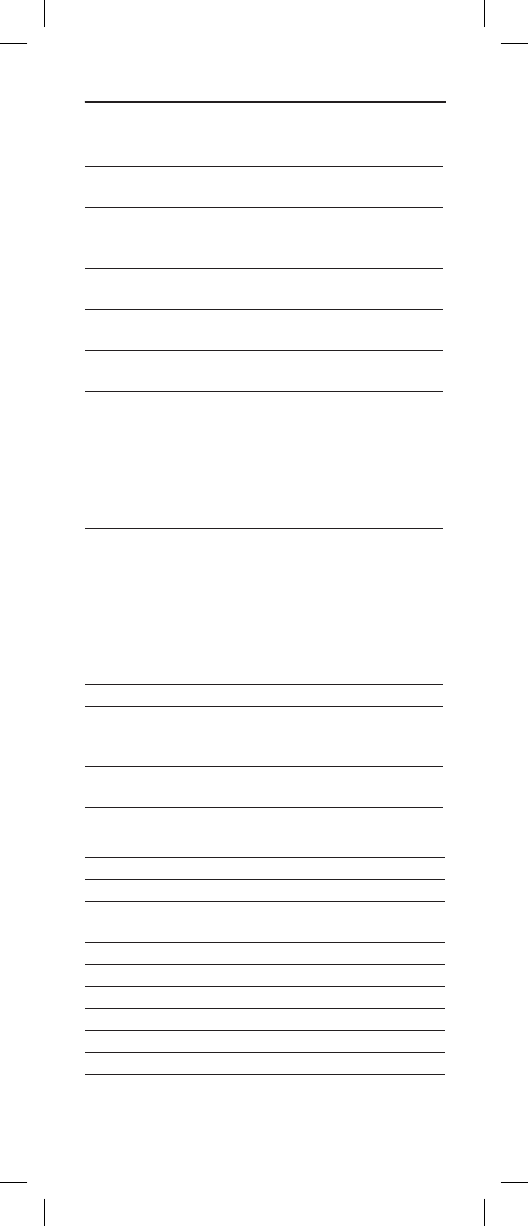
DIRECTV SETUP CODES
Setup Codes for DIRECTV ® Receivers
Setup Codes for DIRECTV ® HD Receivers
DIRECTV all models 00001, 00002
H ug hes Netw ork Sy stems (most
H ughes Netwo rk S yst ems
models GAEB0, GAEB0A, GCB0,
GCEB0A, HBH-SA, HAH-SA
GE models GRD33G2A and
GRD33G3A, GRD122GW
Philips models DSX5500 and
Pr oscan mo dels PRD8630A and
R CA models DRD102R W ,
DRD2 03RW , DRD 30 1R A,
DRD3 02R A, DRD 303 RA ,
DRD4 03R A, DRD 703 RA ,
DRD502RB, D RD 503RB,
DRD505RB, D RD515RB,
DRD523RB, a nd DRD705RB
DRD440RE, DRD460 RE,
DRD480RE, DRD430R G,
DRD431R G, DRD450RG,
DRD485RG,D RD486RG,
DRD430R GA, DRD450R GA,
DRD485R GA, DRD435RH,
DRD455RH, and D RD486RH
Samsung model SIR -S60W 01109
Samsung models S IR -S7 0, SIR -
S75, SIR -S3 00W , and SIR -
Sony models (All models ex cept
T iV o and Ultimate TV)
DIRECTV all models 00001, 00002
Hitachi model 61HDX98B 00819
HNS models HIRD-E8, HTL-HD 01750
L G model LSS-3200A,
Mitsub ishi model SR -HD5 01749, 00749
Philips model DSHD8 00R 01749
Pr oscan mo del PSHD105 00392
R CA models DTC-100, DTC-210 00392
Samsung model SIR -TS360 01609
Samsung models SIR -TS160 01276
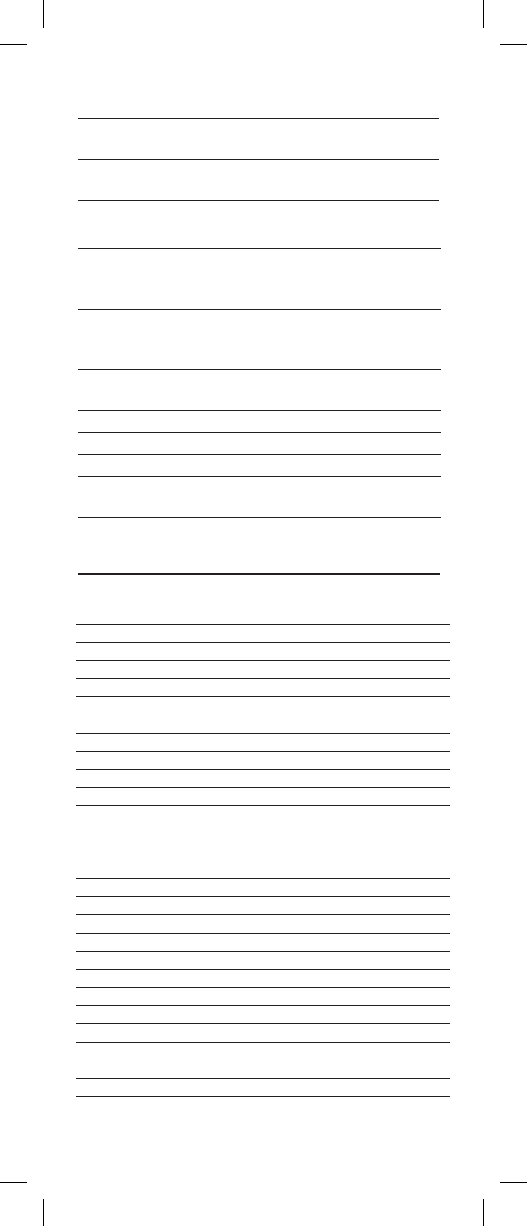
Setup Codes For T elevision
Abex 10032
A ccurian 11803
A ction 10873
A dmiral 10093, 10463, 10179
A dv ent 10761, 10783, 10815, 10817, 10842,
Ad ventura 10046
Affinity 13716, 13717
Aiko 10092, 11579
Aiwa 10032, 10701, 11362
Akai 10812, 10702, 11675, 10765, 10030,
10672, 11207, 11385, 11676, 11688,
11689, 11690, 11692, 11693, 11903,
Akawa 13391
Alaro n 10179
Albatr on 10700, 10843
Alfide 10672
Ambassado r 10177
America Action 10180
Ampr o 10751
Anam 10180, 10068
Anthem 11633
A O C 11589, 12087, 10030, 10185, 11089,
11365, 11590, 12014, 12402, 12479
A omni 11623
Apex Digital 12397, 10748, 10879, 10765, 10767,
Setup Codes for DIRECTV ® DVRs
SETUP CODES, OTHER DEVICES
Son y models SA T -HD100, 200,
T oshiba models DST -3000,
DST -3100, D W65X91
01749, 01285
Zenith models DTV1080, HD-
DIRECTV all models 00001, 00002
HNS models S D-D VR80, SD-
D V 40, SD-D VR120,
HD VR2, GX CEB OT , GXCEBOTD
Philips mo dels DSR7 04,
DSR708, DSR6000,
DSR600R, DRS700/17
01142, 01442
R CA models DWD490RE,
R CA models DVR39, 40, 80, 120 0144 2
Sony model SA T-T60 00639
Son y mo del SA T -W60 01640
Samsung m o de ls SIR -S4 040R,
SIR -S40 80R, SIR-S4120R
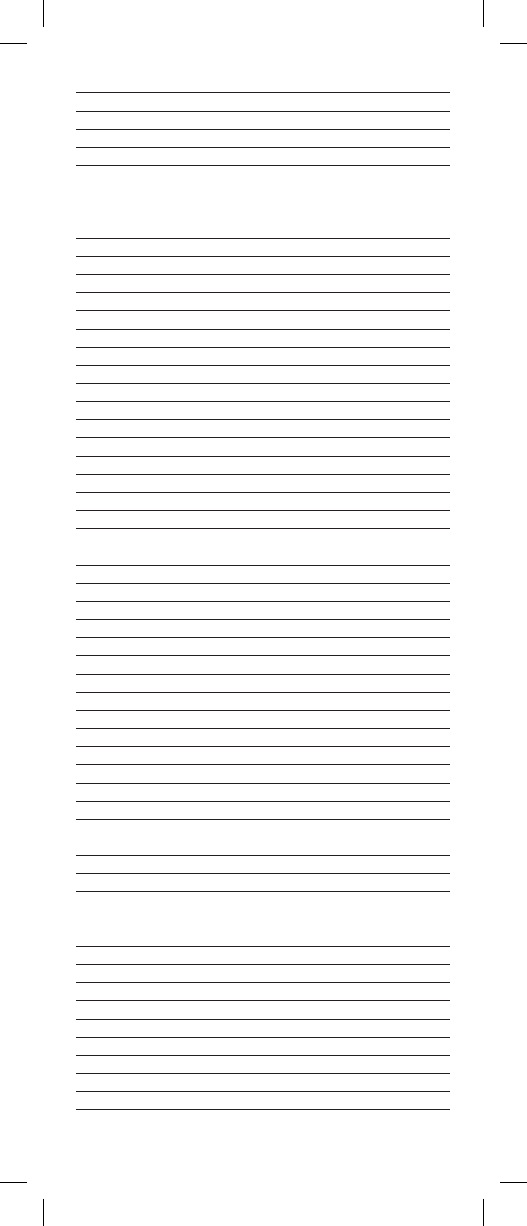
10890, 11217, 11943, 11991, 11992
Astar 11531, 11548, 11738
Asus 13340
A tv io 13636, 13638, 13653, 13654, 13657
A udinac 10180
A udiovo x 11564, 10451, 10180, 10092, 12413,
12121, 11952, 11951, 11937, 11868,
11865, 11803, 11769, 11766, 11284,
11276, 10875, 10846, 10802, 10623
A uria 12087, 12277
A ventura 10171
Axion 11937
Bay sonic 10180
Bell & Ho well 10154
BenQ 11032, 11212, 11315
Berkshire 10047
Blu:sen s 12735
Blue L ight 13655
Blue S ky 11254, 12153
Boigle 11696
Boxligh t 10893
Bradf ord 10180
Brillian 11007, 11255, 11257, 11258
Britânia 12414
Br oksonic 10236, 10463, 11911, 11929, 11935,
By d:sign 11309, 11311
Cadia 11283
Candle 10030, 10046, 10056, 10186
Carnivale 10030
Carver 10054
Casio 11205
CCE 10329, 10623
Celebrity 10000
Celera 10765
Champ ion 11362
Changhong 10765
Cinego 11986
Cineral 10451, 10092
Citizen 10060, 10030, 10092, 10039, 10046,
10056, 10186, 10280, 11928, 11935
Clairtone 10185
Clarion 10180
Coby 13478, 12306, 12314, 12315, 12326,
12338, 12340, 12344, 12345, 12347,
12348, 12351, 12560, 13627, 13629
Commer cial S olution s 11447, 10047
Comp ut ime 11002
Concerto 10056
Con tec 10180, 10157, 10158, 10185
Con tinental 12357
Coradir 12844
Craig 10180, 13423
Cr osley 10054, 10000
Cr own 10180, 10039, 10672
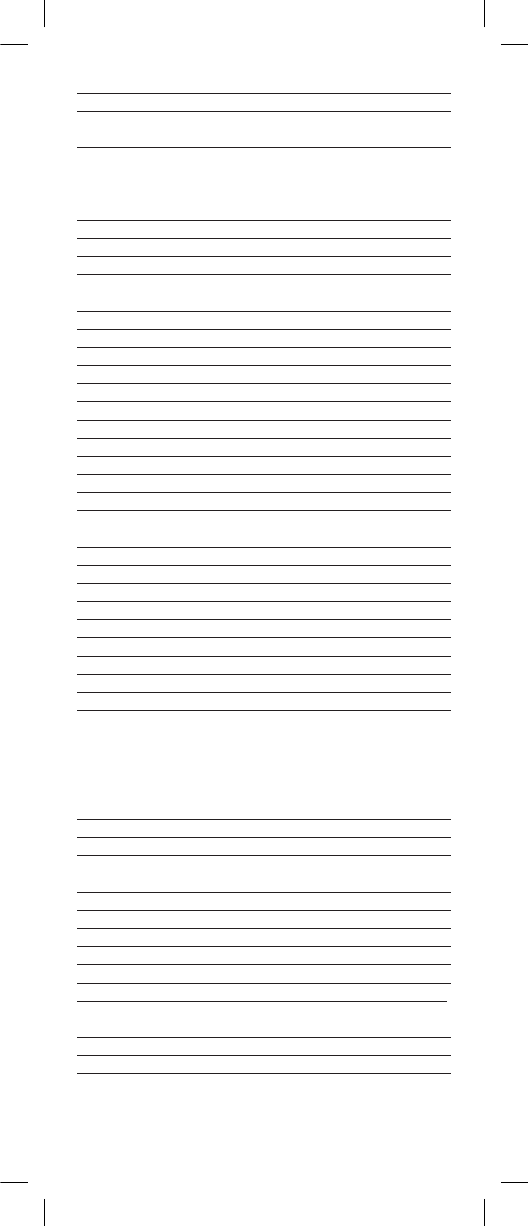
Cro w n M ustang 10672
Curtis 12397, 11326, 12352, 12466, 12855,
13228, 13577
Curtis Ma thes 10702, 10054, 10093, 10060, 10047,
10154, 10451, 10030, 10145, 10166,
11661, 10068, 10056, 10466, 10039,
10747, 11147, 11347, 11919, 11959
CX C 10180
CyberH ome 10794
Cytron 11326
Daewoo 10154, 10451, 10092, 11661, 10039,
10623, 10661, 10672, 11928
Daytek 13651
Dell 11178, 11264, 11080, 11403, 11863
Delta 11001
Denon 10145
Denstar 10628
Diamond V ision 11996, 11997
Digital Lifestyles 11765
Digital Pr ojection Inc. 11725
DirecTV 11501
Disney 11665, 11892, 12152
Dumon t 10017
Durabrand 10178, 10171, 10463, 10180, 11034,
Dwin 10720, 10747, 10774
Dynex 12049, 11463, 11785, 12184, 12288
Electric Mir ro r 13166
Electroband 10000, 10185
Electrograph 11755, 11623
Electroho me 10463, 10381, 10409, 11670
Elektra 10017, 11661
Element 11886, 11687, 12183, 12964, 13559
Elite 11457
Emerso n 11864, 11394, 11886, 10178, 10171,
10154, 10451, 10236, 10463, 10180,
11661, 11665, 11911, 11928, 11929,
11944, 11963, 11997, 12183, 10623,
10282, 10280, 10270, 10185, 10182,
10181, 10179, 10177, 10158, 10039
Emp rex 11422, 11546, 11765
Encro ss 10876
En vision 11589, 12087, 10030, 10813, 11365,
Epso n 10833, 10840, 11122, 11290
ESA 10812, 10171, 11944, 11963
Fair M ate 11326
Fis her 10154, 11362
Fluid 12964
Fuji tsu 10809, 10179, 10186, 10683, 10853
Funa i 10000, 10171, 10180, 10179, 11271,
11904, 11963
Fu turetech 10180
Gate wa y 11756, 11755, 11001, 11002
GE 11447, 10178, 10047, 10051, 10451,
10765, 11922, 11919, 11917, 11547,
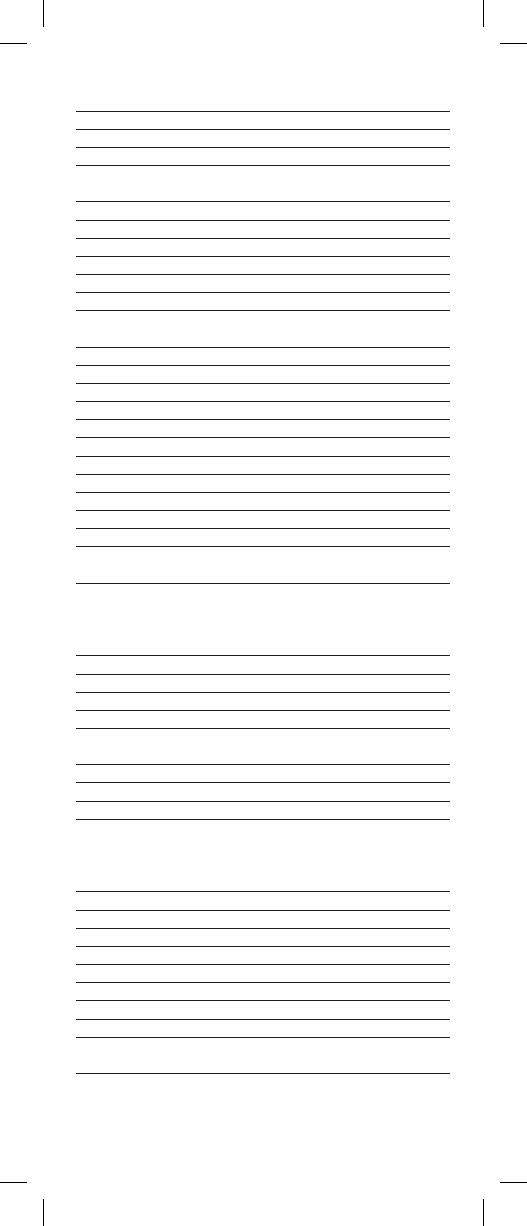
11347, 10747, 10282, 10279, 10251,
10027, 10021
GFM 11864, 11886, 10171, 11665, 11963
Gibral ter 10017, 10030
Go V ideo 10886, 11831
GoldStar 10178, 10030, 10032, 10039, 10056,
10409, 11926
GPX 10179, 12617, 13402
Gradien te 10053, 10056, 10392, 11804
Grundig 10672, 10683
Grunpy 10180, 10179
H & B 11366
H-Bust er 13620
Haier 11749, 11748, 11034, 10768, 12293,
12309, 13382
Hallmark 10178
Hann spr ee 11348, 11351, 11352, 11745, 12786
Harley Da vidson 10179, 11904
Harman/K ardo n 10054, 10078
Harvar d 10180, 10068
Ha vermy 10093
He lios 10865
He llo Kitty 10451
He wlett P ackar d 11494, 11088, 11089, 11101, 11502
Hikat o 10628
Himits u 10180, 10628
Hisense 10748, 11314, 12098, 12183, 12355,
Hitachi 11643, 11459, 11445, 11145, 10145,
12433, 12431, 12215, 11960, 11904,
11345, 11045, 10797, 10679, 10409,
10279, 10056, 10039, 10036, 10032
Hitec h 11814
H umax 11501
H yundai 10849, 11219, 11294 , 11814, 13418
I-Inc 11746
iLo 11394, 11463, 11286, 11603, 11665,
11684, 11990
Infinity 10054
InF o cus 11366, 11430
Initial 11603, 11990
Insignia 12049, 11423, 11564, 10171, 10463,
12751, 12432, 12184, 12088, 12002,
11963, 11892, 11785, 11641, 11517,
11385, 11326, 11204, 10842
In teq 10017
IR T 10451, 11661, 10628
iSymp hony 13094, 13382
Janeil 10046
Je nsen 10761, 10815, 10817, 11299, 11326,
JV C 11601, 12271, 10650, 11774, 10463,
10053, 13650, 12321, 11923, 11670,
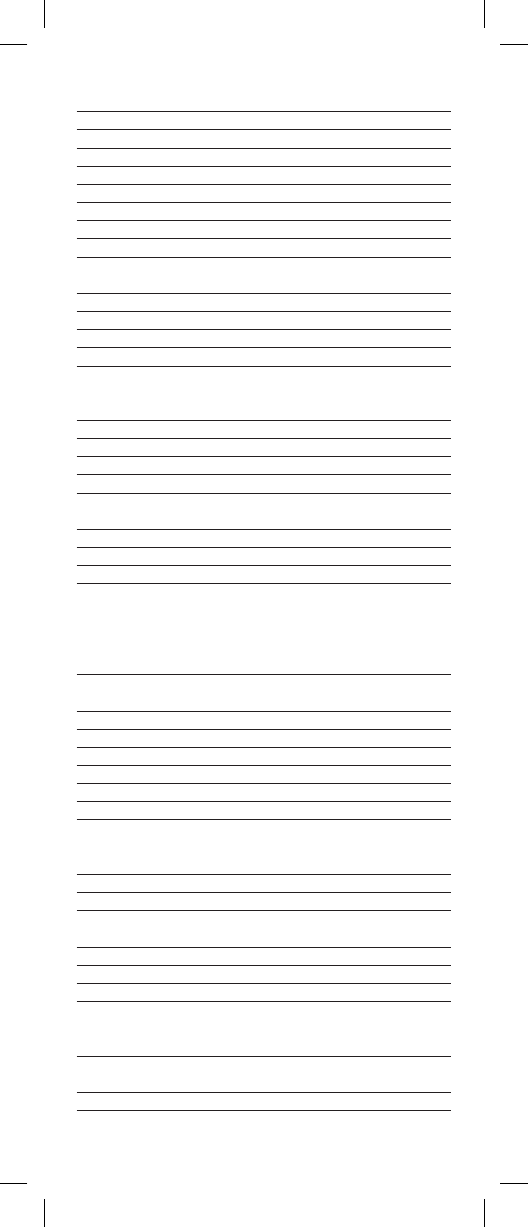
11633, 11352, 11302, 11253, 10731,
10182, 10160, 10069, 10036
Ka washo 10158
KDS 11498, 11687
K en Br own 11321
K en wood 10030
Kioto 10054, 10706, 10628
KLH 10765, 10767, 11962
Kloss N ov abeam 10046, 10078
K onka 10628, 10632, 10638, 10707, 11385,
11831, 11939, 11940
K ost 11262, 11483
Kreisen 10876
KTV 10180, 10030, 10039, 10185, 10280
Lexus 13638, 13654, 13657
LG 11423, 12358, 12731, 12424, 11178,
12834, 10178, 10017, 10030, 10056,
10700, 10856, 11325, 11993
LiteOn 11088
Lloy d’ s 11904
LodgingStar 13147
Luxma n 10056
LXI 10156, 10054, 10178, 10047, 10154,
10148, 10747
M&S 10054, 10236
MA G 11498, 11687
Magnasonic 11928
Magna vox 11867, 11454, 12597, 12372, 11755,
10054, 10171, 10051, 10030, 10706,
10802, 11198, 11254, 11365, 10386,
11525, 10186, 10179, 11904, 11931,
11944, 11963, 11990, 10036
Maran tz 11454, 10054, 10030, 10704, 10854,
10855, 11154, 11398, 11714
Ma tsushita 10250, 10650
Max ent 11755, 10762, 11211, 11714, 11757
MB Quart 11868
Mega pow er 10700
Mega t ron 10178 , 10145
Me mor ex 10178, 10154, 10463, 10150, 10179,
10877, 11665, 11670, 11785, 11892,
11903, 11911, 11926, 11927, 11938
MGA 10178, 10150, 10030
Micro 11436
Midland 10047, 10017, 10051, 10032, 10039,
Minte k 11603, 11990
Minutz 10021
Miray 13309, 13321, 13322
Mitsub ishi 11250, 10093, 10178, 10150, 10036,
10358, 10836, 10868, 11522, 11797,
Mitsui 13638, 13652, 13654, 13656, 13657,
13658, 13673
Mo nivision 10700, 10843
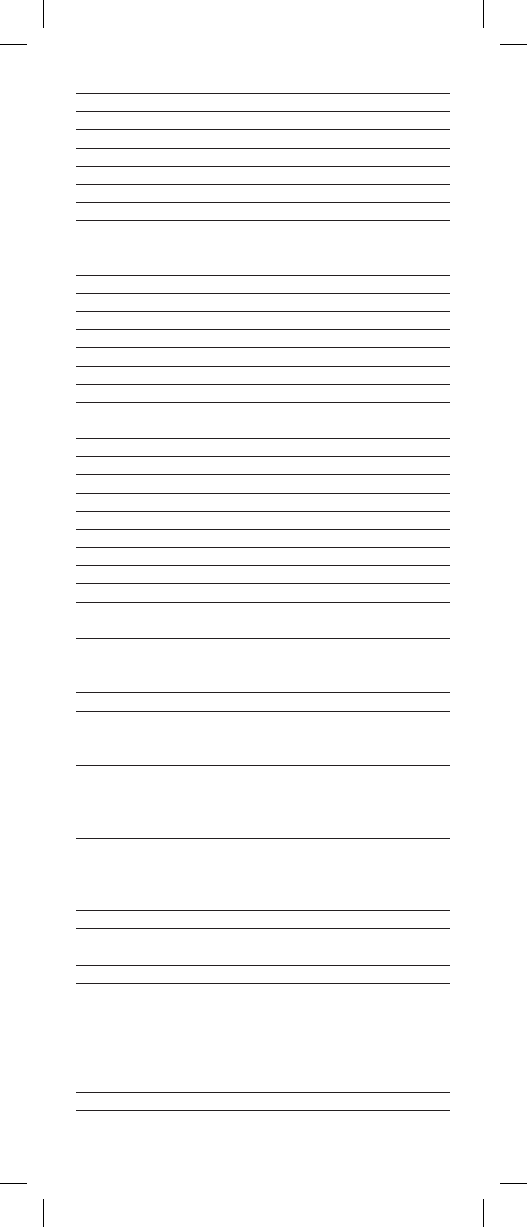
Mo tor ola 10093, 10835
Mo xell 10835
MTC 10060, 10030, 10056, 10185
M ultitech 10180
N AD 10156, 11156, 10178, 10056, 10866
N akamichi 11493
N aoki 12357
N axa 12104, 12735, 13154, 13382
NEC 10030, 10036, 10056, 10497, 10704,
10876, 10882, 11398, 11704, 11797,
Ne tTV 11755, 10762
Ne xus Elec tronics 12183
Nikk o 10178, 10030, 10092
Nik o 11581, 11618
Nim br o 12104
No blex 10154, 10430, 11362
No rcent 11589, 10748, 10824, 11089, 11365,
11590, 11591, 11745, 12110
No r wood Micro 11286, 11296, 11303
N uV ision 11657, 12158
Ölevia 11610, 11144, 11240, 11331
Olympus 11342
Onw a 10180
Optimus 10250, 10650, 10154, 10166, 11927
Opto ma 10887, 11348, 11622, 11674
Opto nica 10093, 10165
Orion 10236, 10463, 11463, 10179, 11911,
11929, 11938
Pa nasonic 11480, 10250, 11291, 10650, 10051,
11271, 11290, 11310, 11636, 11919,
11927, 11941, 11946, 11947
P ARK 12104
P enney 10156, 10178, 10060, 10047, 10051,
10030, 10021, 10027, 10032, 10039,
10747 , 11347, 11919, 11926
Philco 11394, 10054, 10171, 10463, 10030,
10145, 11661, 13427, 13426, 13022,
12414, 11963, 11911, 11665, 11271,
11029, 10786, 10381, 10179
Philips 11867, 11454, 12374, 11744, 12597,
12372, 11394, 10054, 10171, 10690,
11154, 11365, 11483, 11944, 11961,
Pilot 10030, 10039
Pion eer 11457, 10166, 10679, 10866, 11260,
11398, 11633
Planar 11589, 11288, 11496
P olar oid 11523, 11498, 10765, 12425, 12121,
12120, 12117, 12063, 12002, 11992,
11991, 11962, 11769, 11767, 11766,
11763, 11687, 11385, 11341, 11328,
11327, 11326, 11316, 11314, 11286,
11276, 11262, 10865
P ortland 10451, 10092, 11661, 10039
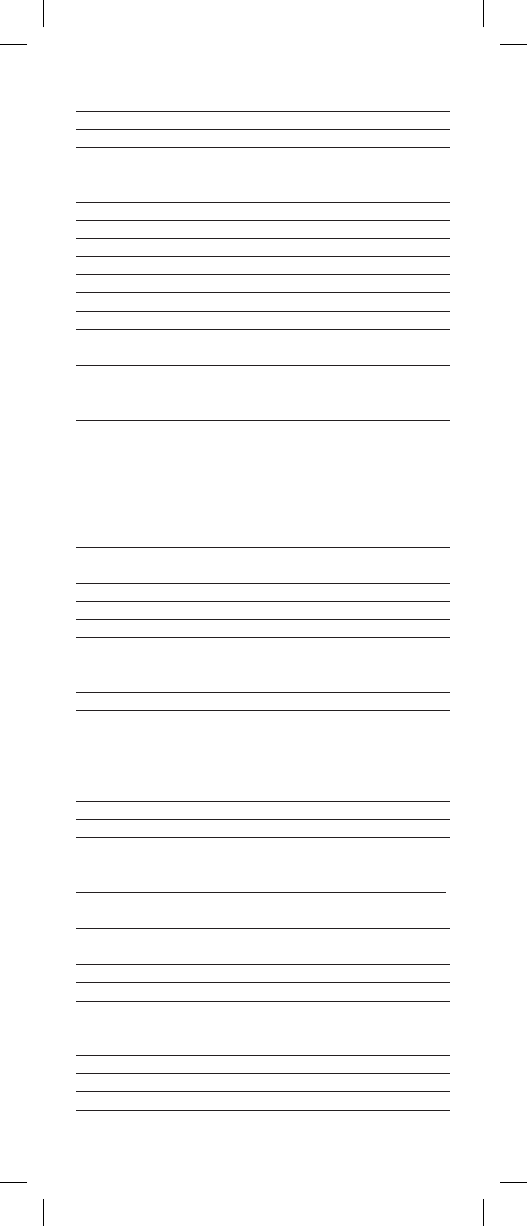
Prima 11749, 10761, 10783, 10815, 10817,
11785, 11933
Princet on 10700, 10717
Prism 10051
Pr oscan 11447, 10047, 10030, 10466, 10747,
11347, 11922, 12147, 12183, 12256,
Pr oton 10178, 10031, 10466
Pr otron 11320
Pr oview 11498, 10835, 11401, 11687
Pr oxima 11430
Pulsar 10017
Puneet 11546
Pyle 12196
Quasar 10250, 11291, 10650, 10051, 10165,
11919, 11927
RadioShack 10178, 10047, 10154, 10180, 10030,
10032, 10039, 10056, 10165, 10409,
10747, 11904
RCA 11447, 12434, 12746, 12932, 12247,
12187, 10093, 10060, 10047, 10051,
11661, 11953, 11958, 11959, 12002,
12403, 12429, 12855, 13147, 13577,
11922, 11919, 11917, 11781, 11547,
11385, 11347, 11247, 11147, 11047,
10774, 10747, 10679, 10278, 10090
Realis tic 10178, 10154, 10180, 10030, 10032,
10039, 10056, 10165
Recc o 10706
Rev olutionHD 11623
Rhapsody 10185
Run co 10017, 10030, 10251, 10497, 10603,
11292, 11397, 11398, 11628, 11629,
11638, 11639, 11679
Sampo 11755, 10030, 10032, 10039, 10762
Samsun g 12051, 10812, 11632, 10702, 11249,
10650, 10178, 10060, 10030, 12557,
11959, 11903, 11618, 11395, 11060,
10814, 10766, 10587, 10427, 10329,
10056, 10039, 10032
Samsux 10039
Sansei 10451
Sansui 10171, 10463, 11463, 10165, 11409,
11670, 11892, 11904, 11911, 11929,
11935, 11938, 13377, 13540, 13564
Sany o 11142, 10054, 10154, 10036, 10088,
10799, 10893, 11362
Sceptr e 10878, 11217, 11360, 11599, 12337,
Scot ch 10178
Scott 10178, 10236, 10180, 10179, 11711
Sears 10156, 10054, 10178, 10047, 10171,
10154, 10056, 10148, 10179, 10281,
10747, 11007, 11904, 11926
Seiki 10178, 12964, 13559, 13560
Seleco 11351
Semivo x 10180
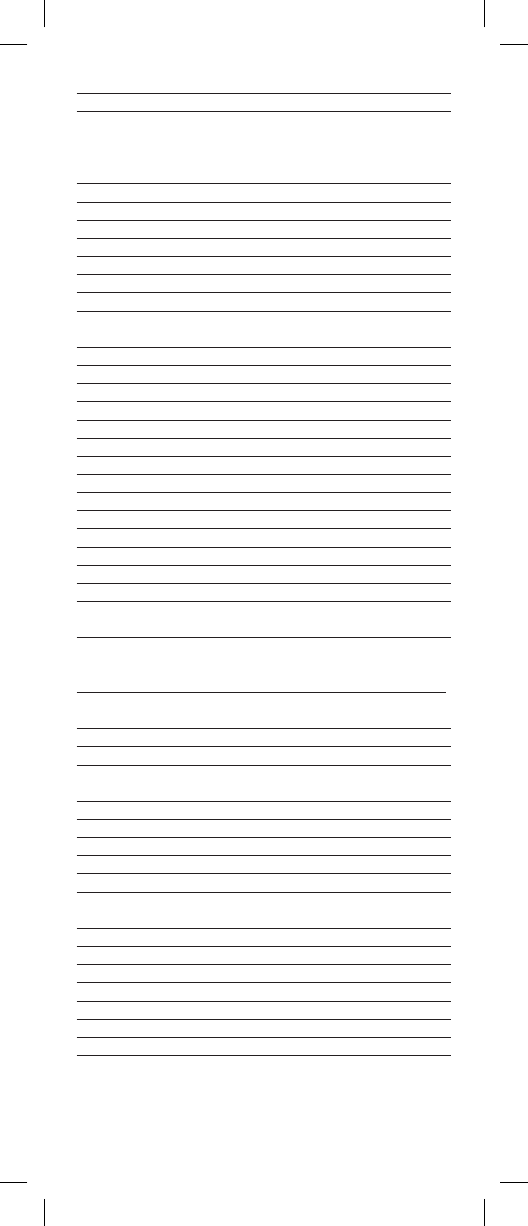
Semp 10156, 11356, 11743
Sens 11865
Sharp 12360, 10818, 10688, 10491, 11459,
10093, 12402, 11917, 11393, 10854,
10851, 10720, 10386, 10281, 10165,
10157, 10153, 10039
Sheng Chia 10093
Sherwood 11399, 13061
Sigmac 13423, 13477
Signatur e 10054
Signet 11262
Simpso n 10186
Solé 11366, 11483, 11623
Son y 10810, 10000, 10834, 11300, 11317,
11685, 11904, 11925
Soundesign 10178, 10180, 10179, 10186
Sova 11320, 11952
Soy o 11546, 11746, 11824, 11826, 11831
Space T ek 11696
Spectro niq 11498, 11687
Squar eview 10171
Starlit e 10180
Studio Experience 10843
SunB r iteTV 11610, 12337
Super scan 10864, 10093, 11944
Super sonic 12104, 13154
Sup re-Macy 10046
Sup reme 10000
SV A 10748, 10587, 10768, 10865, 10870,
10871, 10872, 11963
Sy lvania 11864, 11394, 11886, 10054, 10171,
10030, 10065, 10381, 10587, 11271,
11314, 11665, 11931, 11944, 11963
Symp honic 11394, 10171, 10180, 10068, 11904,
Syn tax 11610, 11144, 11240, 11331
T andy 10093
T atung 11756, 11101, 11285, 11286, 11287,
11288, 11303, 11361
TCL 12434, 12403, 12414, 12429
T echnics 10250, 10051
T echnol A ce 10179
T ech view 10847, 12004
T ech wood 10051, 10056
T eknika 10054, 10060, 10180, 10150, 10092,
10039, 10056, 10179, 10186
T elefunken 10702, 10056
T era 10031
Thomas 11904
TMK 10178, 10056, 10177
TNCi 10017
T oph ouse 10180
T osaki 12357
T oshiba 11524, 11656, 10156, 11156, 10822,
11256, 11936, 12006, 10650, 10093,
10060, 10154, 11959, 11945, 11935,
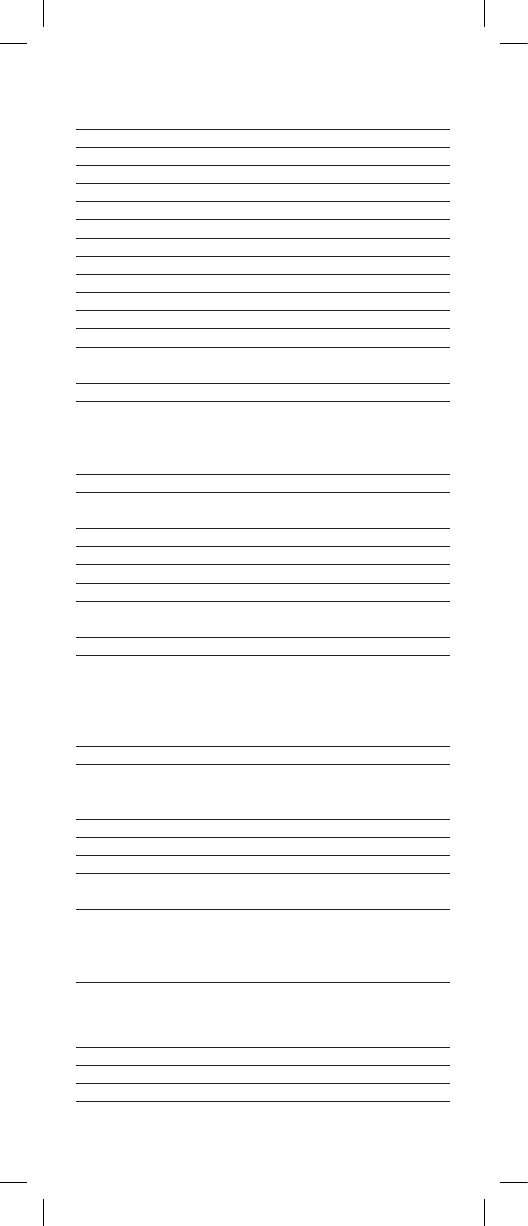
11918, 11743, 12724, 11704, 11369,
11356, 11343, 11325, 11306, 10845,
10832, 10036
T oshinaer 13576
T osonic 10185
T otevision 10039
T rical 10157
T ruT ech 11665, 11723, 12066
U niversal 10027
US Logic 11286, 11303
V ector R esearc h 10030
V entur er 11865, 11868
VEOS 11007
V ictor 10053
V idikro n 10054, 10242, 11292, 11302, 11397,
11398, 11628, 11629, 11633
V idt ech 10178, 10036
V iewso nic 12049, 10864, 11755, 11564, 12087,
12277, 12014, 11742, 11640, 11627,
11578, 11365, 11342, 11330, 10885,
10857, 10797
V iking 10046
V ior e 11207, 11684, 11811, 12104, 12352,
13094, 13382
V isart 11336
V isionQuest 13380
V ito 11320
V ivitek 11001, 11369
VIZIO 11758, 13758, 12757, 12707, 13358,
10864, 11756, 10885, 11499
V uon 13418
W ards 10156, 11156, 10054, 10000, 10178,
10060, 10047, 10154, 10017, 10051,
10180, 10030, 10056, 10027, 10165,
10021, 10179, 10186, 10866, 11147,
W ay con 10156
W estinghouse 11712, 13470, 13579, 10451, 10885,
10889, 10890, 11217, 11282, 11300,
11577, 12293, 13094, 13382
Whi te W estinghouse 10463, 11661, 10623
W inBook 11381
W yse 11365
Y amaha 10030, 10769, 10797, 10833, 10839,
Zenith 11423, 12358, 12731, 10000, 10178,
10047, 10017, 10463, 10030, 11145,
10145, 10092, 11661, 10160, 11325,
11365, 11904, 11911, 11929
Setup Codes for TV/DVD Combos
Controlled by the TV
A ccurian 11803
A dv ent 11933
Affinity 13717
Akai 11675, 11935
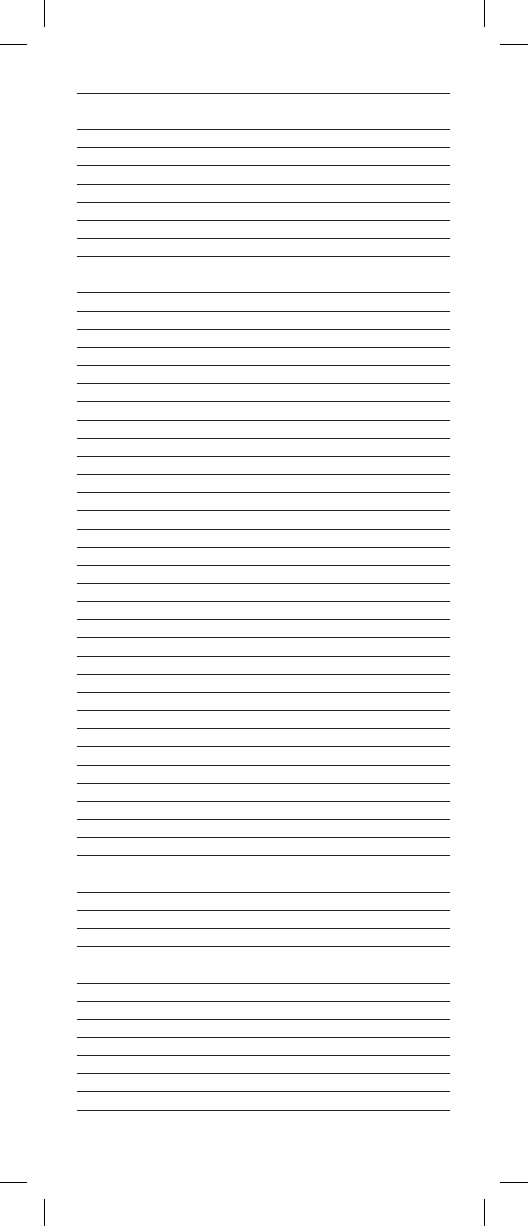
Apex Digital 11943, 11991
A udiovo x 11766, 11865, 11868, 11937, 11951,
11952, 12413
Axion 11937
Blu:sen s 12735
Blue S ky 12153
Boigle 11696
Br oksonic 11935
Cinego 11986
Citizen 11935
Coby 12314, 12315, 12340, 12344, 12347,
12351, 12560, 13627
Coradir 12844
Curtis 12466, 12855
Daytek 13651
Diamond V ision 11997
Disney 12152
Dynex 12049, 12184
Electroho me 11670
Emerso n 11864, 11394, 11886, 11963, 11997
Fun ai 11963
Haier 11748, 12309
Hitachi 11960
Initial 11990
Insignia 12049, 11963, 12002, 12751
iSymp hony 13094
Je nsen 11933
JV C 12271, 11774, 11670
K onka 11939, 11940
LG 11423, 11993
Magna vox 12372, 11944, 11963, 11990
Max ent 11714
Me mor ex 11670
Minte k 11603, 11990
N axa 12104, 13382
Nim br o 12104
Pan as onic 11927, 11941, 11947
Philips 12372, 11394, 11961
P olar oid 11523, 11766, 11769, 11962, 11991,
Prima 11933
Pr oscan 12256
Pyle 12196
RCA 11447, 12746, 12932, 12187, 11958,
Samsun g 11903
Sansui 11670, 11935, 13377, 13564
Sens 11865
Sharp 12360, 10818
Sova 11952
Super sonic 12104
Sy lvania 11864, 11394, 11886, 11963
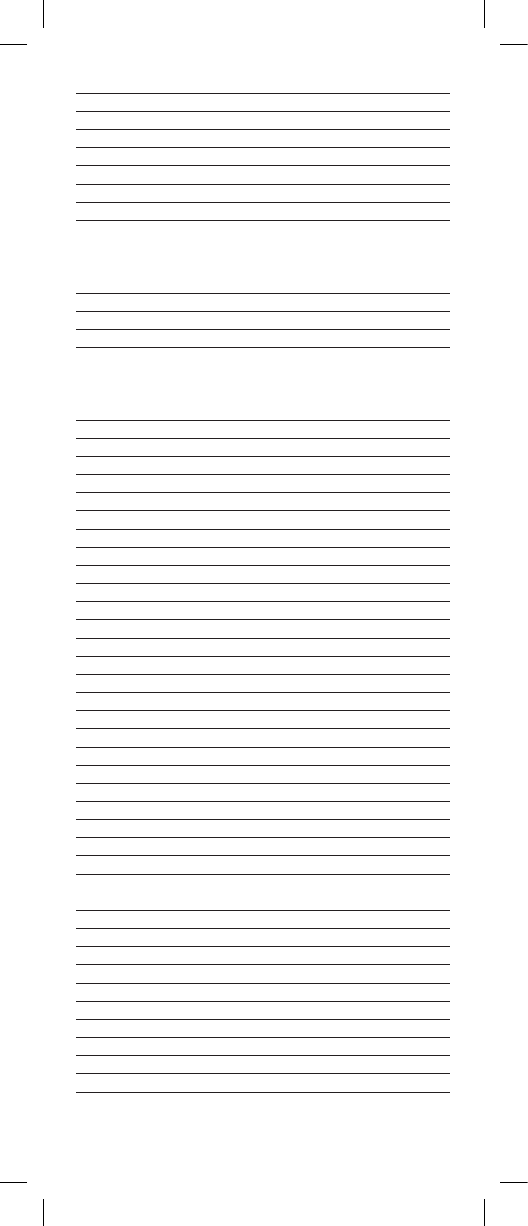
T echview 12004
T oshiba 11524, 11256, 12006, 11935
T ruT ech 12066
V entur er 11865
V iewso nic 12049, 10864
V ior e 11811, 12104, 12352, 13094, 13382
V isionQues t 13380
W estinghouse 11712, 11300
Setup Codes for TV/DVD Combos
Controlled by the DVD
Coby 21177
Emerso n 20675
Sy lvania 20675
T oshiba 21515
Setup Codes for TV/VCR Combos
Controlled by the TV
America A ct ion 10180
A udiovo x 10180
Br oksonic 11911, 11929
Citizen 11928
Curtis Ma thes 11919, 11959
Daewoo 11928
Emerso n 10236, 11911, 11928, 11929
Fun ai 11904
GE 10047, 11917, 11919, 11922
GoldStar 11926
Gradien te 11804
Harley Da vidson 11904
Hitachi 11904
JV C 11253, 11923
Lloy d’ s 11904
Magnaso nic 11928
Magna vox 12597, 11904, 11931
Me mor ex 11926, 11927
Mitsub ishi 11917
Optimus 11927
Orion 11911, 11929
Pa nasonic 10051 , 11919, 11927, 11947
P enney 11919, 11926
Philips 12597
Quasar 11919, 11927
RadioShack 11904
RCA 10047, 11147, 11917, 11919, 11922,
Samsun g 11959
Sansui 11904, 11911, 11929
Sears 11904, 11926
Sharp 10093
Son y 10000, 11904, 11925
Sy lvania 11931
Symp honic 11904
Thomas America 11904
T oshiba 11936, 12006, 11918, 11945, 11959
Zenith 10017, 11904, 11911, 11929
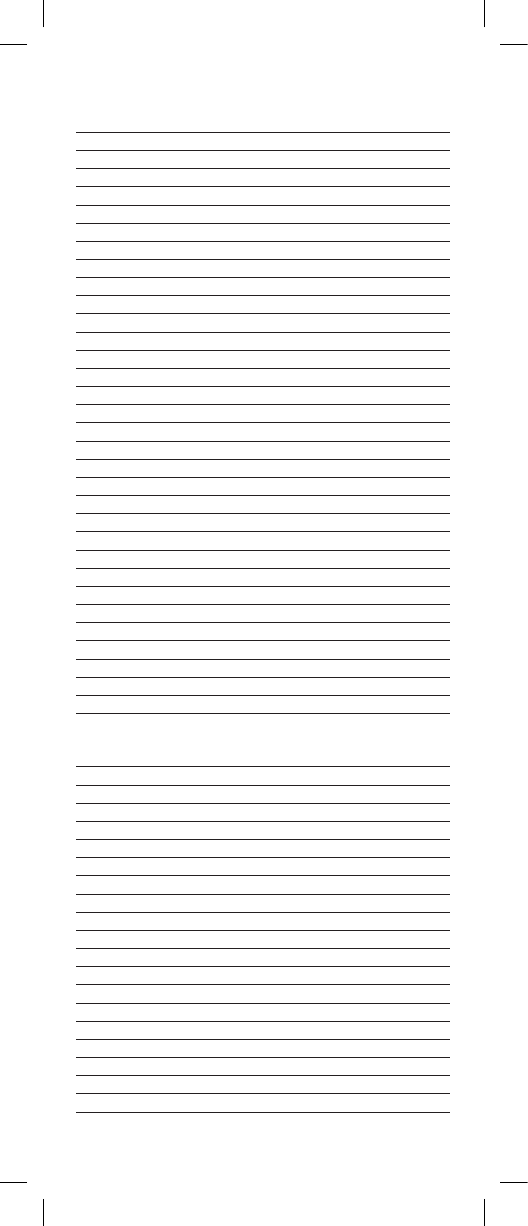
Setup Codes for TV/VCR Combos
Controlled by the VCR
America A ct ion 20278
A udiovo x 20278
Br oksonic 20002, 20479
Colt 20072
Emerso n 20002, 20479, 20593
Fun ai 20000
Gradien te 21137
Harley Da vidson 20000
Hitachi 20000, 20593
Lloy d’ s 20000
Magnaso nic 20593
Magna vox 20000, 20593
Magnin 20240
Me mor ex 20162, 21162, 21262
Optimus 20162, 20593, 21162, 21262
Orion 20002, 20479
Pa nasonic 20035, 20162, 21162, 21262
P enney 20240
Philco 20479
Quasar 20162, 21162, 21262
RadioShack 20000
Samsun g 20432
Sansui 20000, 20479
Sany o 20240
Sears 20000
Son y 20000
Sy lvania 20593
Symp honic 20000, 20593
Thomas America 20000
Zenith 20000, 20479
Setup Codes For Video - VCR
A ccurian 20000
A dmiral 20048, 20209, 20479
A dv entura 20000
Aik o 20278
Aiwa 20037, 20000, 20124
Alienw are 21972
Allegro 20039, 21137
America Action 20278
American High 20035
Asha 20240
A udiovo x 20037, 20278
Beaumark 20240
Bell & Ho well 20104
Br oksonic 20184, 20121, 20209, 20002, 20479
Calix 20037
Canon 20035
Carver 20081
CCE 20072, 20278
Cineral 20278
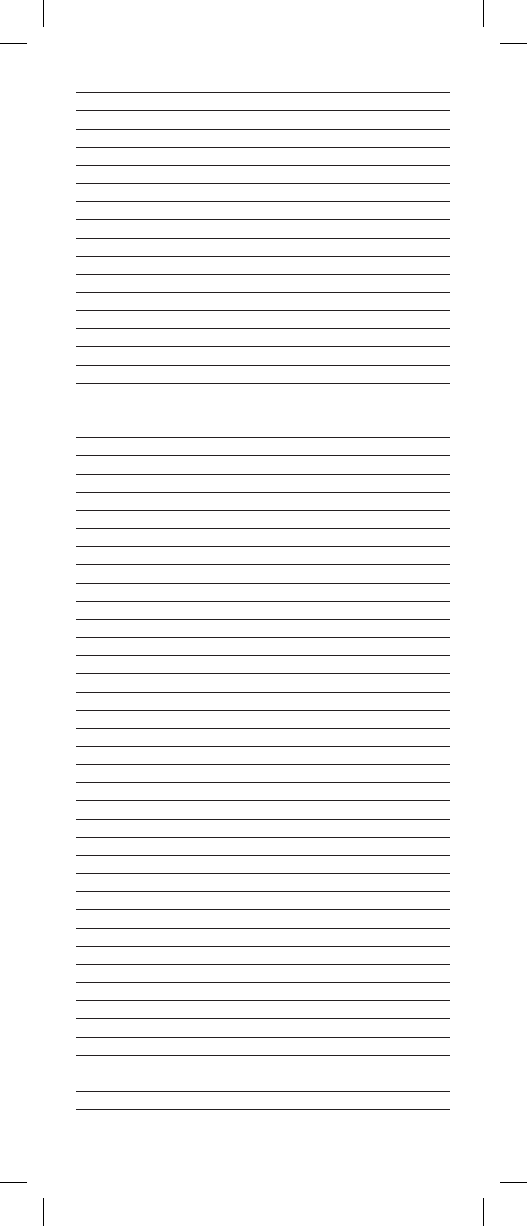
CineV ision 21137
Citizen 20037, 20278
Colt 20072
Craig 20037, 20047, 20240, 20072
Cr osley 20081, 20000
Curtis Ma thes 20060, 20035, 20162, 20240, 20278
Cybernex 20240
CyberP ower 21972
Daewoo 20045, 20278, 21137
Dell 21972
Denon 20042
DirecTV 20739, 21989
Durabrand 20039, 20038
Dynatech 20000
Electroho me 20037, 20043
Electrop honic 20037
Emere x 20032
Emerso n 20037, 20184, 20000, 20121, 20043,
20209, 20002, 20278, 20479, 20593,
Fis her 20047, 20104
Fuji 20035, 20033
Fun ai 20000, 20593, 21593
Garrard 20000
Gate wa y 21972
GE 20060, 20035, 20240
Go Video 20240, 20432, 20614, 21137, 21873
GoldSta r 20037, 20038, 21137
Gradien te 20000, 21137
Harley Da v idson 20000
Harman/K ardo n 20081, 20038
Harwood 20072
He wlett P ackar d 21972
Hit achi 20000, 20042, 20089, 20593
Ho ward Co mpu ters 21972
H ughes Netwo rk Systems 20042
H umax 20739, 21797
H ush 21972
iBUYPO WER 21972
Instan t Replay 20035
JV C 20067
KEC 20037, 20278
K en wood 20067, 20038
K odak 20035, 20037
LG 20037, 21137
Linksy s 21972
Lloy d's 20000
Logik 20072
Magnasonic 20593
Magna vox 20035, 20039, 20081, 20000, 20563,
20593, 21593
Magnin 20240
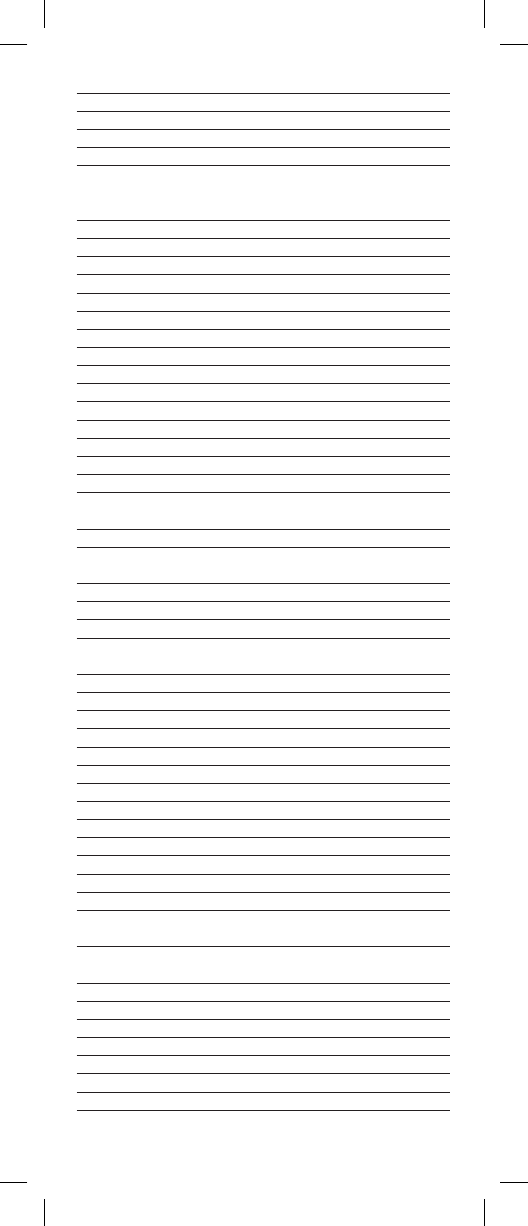
Maran tz 20035, 20081
Marta 20037
Ma tsushita 20035, 20162, 21162
Media Cen ter PC 21972
Me mor ex 20035, 20162, 20037, 20048, 20039,
20047, 20240, 20000, 20104, 20209,
20479, 21162, 21262
MGA 20240, 20043
MGN T echnolog y 20240
Microso f t 21972
Mind 21972
Minolta 20042
Mitsub ishi 20067, 20043, 21795
Mo torola 20035, 20048
MTC 20240, 20000
M ultitech 20000, 20072
NEC 20104, 20067, 20038
Nikk o 20037
Ni veus Media 21972
No blex 20240
No r thgate 21972
Olympus 20035
Optimus 21062, 20162, 20037, 20048, 20104,
20432, 20593, 21048, 21162, 21262
Orion 20184, 20209, 20002, 20479
Pa nasonic 21062, 20035, 20162, 20225, 20614,
20616, 21162, 21262, 21807
P enney 20035, 20037, 20240, 20042, 20038
P entax 20042
Philco 20035, 20209, 20479
Philips 20739, 20035, 20081, 20618, 21081,
21181, 21818
Pilot 20037
Pion eer 20067, 21337, 21803
P olk A udio 20081
P ortland 20278
Presi di an 21593
Pr ofit ronic 20240
Pr oscan 20060
Pr otech 20072
Pulsar 20039
Quasar 20035, 20162, 21162, 21262
RadioShack 20000
Radix 20037
Randex 20037
RCA 20060, 20035, 20240, 20042, 20880,
Realis tic 20035, 20037, 20048, 20047, 20000,
Rep la yTV 20614, 20616
Ricavisio n 21972
Run co 20039
Samsun g 20240, 20045, 20432
Sanky 20048, 20039
Sansui 20000, 20067, 20209, 20479
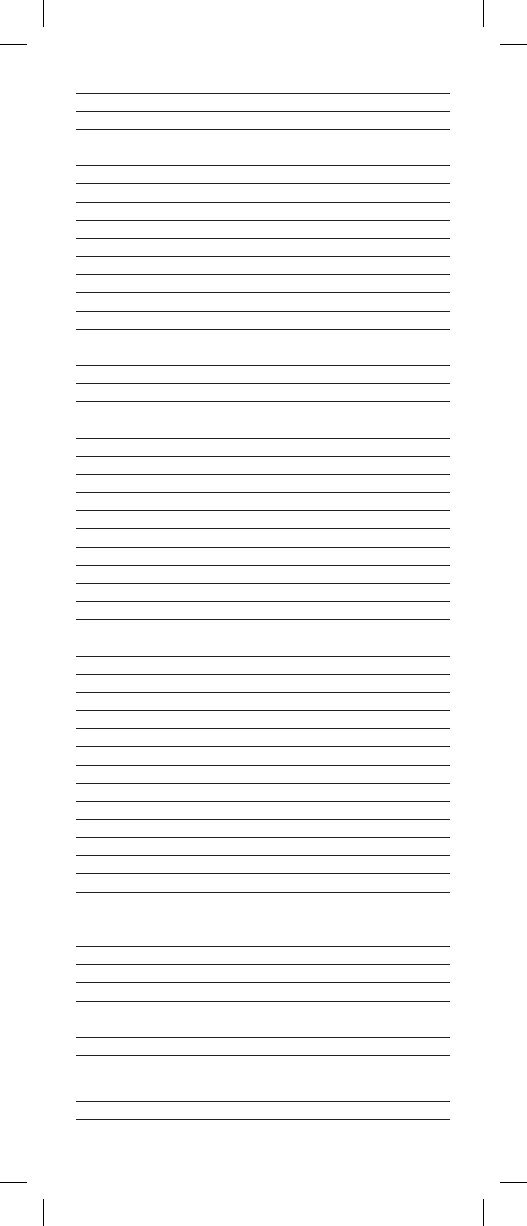
Sany o 20047, 20240, 20104
Sceptr e 20104
Scott 20184, 20045, 20121, 20043
Sears 20035, 20037, 20047, 20000, 20042,
Semp 20045
Sharp 20048, 20848, 21875
Shogun 20240
Signatur e 20035
Singer 20072
Sky Bras il 22032
Sonic Bl ue 20614, 20616, 21137
Son y 20032, 20035, 20033, 20000, 20636,
21032, 21886, 21972
Stack 9 21972
Sy lvania 20035, 20081, 20000, 20043, 20593,
Symp honic 20000, 20593, 21593
Sy stemax 21972
T agar S ystem s 21972
T ashik o 20037
T eac 20000
T echnics 20035, 20162
T eknika 20035, 20037, 20000
Thomas 20000
T iV o 20739, 20618, 20636, 21996
T oshiba 20045, 20043, 20209, 21008, 21972,
T otevisio n 20037, 20240
T ouch 21972
UltimateTV 21989
U nitech 20240
V ector 20045
V ector R esearc h 20038
V ideo Conce pts 20045
V ideomagic 20037
V ideosonic 20240
V iewsonic 21972
V illain 20000
V oodoo 21972
W ards 20060, 20035, 20048, 20039, 20047,
20081, 20033, 20240, 20045, 20000,
20042, 20072, 20038
Whi te W esting house 20209, 20072
XR -1000 20035, 20000, 20072
Y amaha 20038
Zenith 20037, 20039, 20033, 20000, 20209,
20479, 21137, 21139
ZT Gr oup 21972
Setup Codes For Satellite Set T op Box
Century 00856
Cr ossdigital 01109
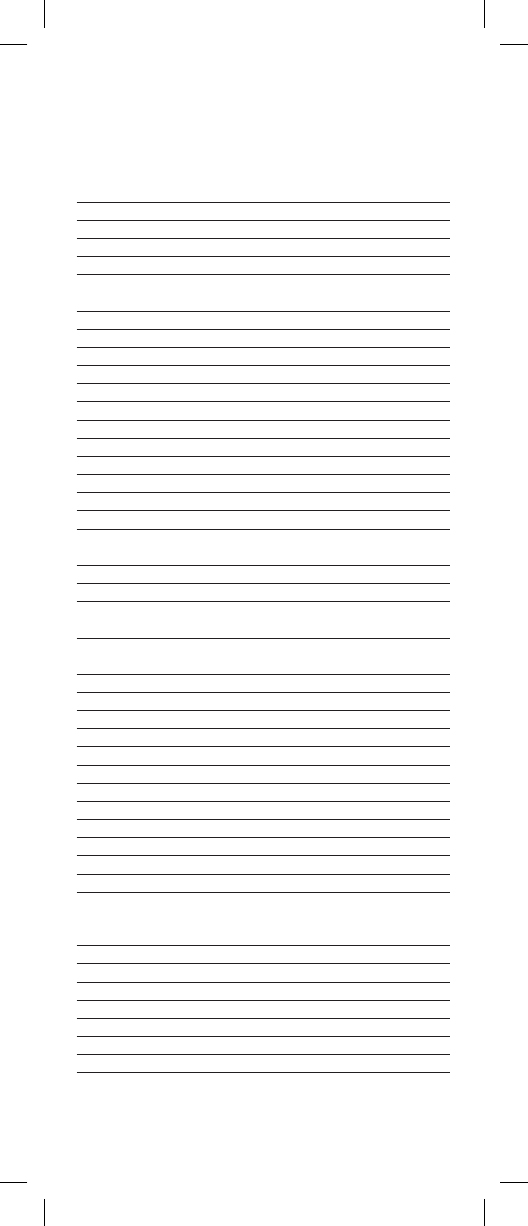
DirecTV 00001, 01442, 00392, 00566, 00639,
01639, 01142, 00247 00749, 01749,
00790, 00724, 00819, 01856, 01076,
01108 00099, 01109, 00006, 00005,
00007, 00008, 01750, 01708 01640,
01609, 01414, 01392, 00004, 00003,
General Instrument 00869
Gradien te 00856
Hitachi 00819
H ughes Netwo rk Syst ems 00001, 01442, 01142, 00749, 01749,
H umax 00001
Inno va 00099
Jerr old 00869
LG 01414, 01750
Magna vox 00724
Memo rex 00724
Mitsub ishi 00749
Mo torola 00869, 00856
Ne tsat 00099
Ne xt Level 00869
Pa nasonic 00247, 00701
Pa ysat 00724
Philips 01442, 01142, 00749, 01749, 00724,
00856, 01076, 00099
Pr oscan 00392, 00566
RadioShack 00869
RCA 01442, 00392, 00566, 00855, 00143,
Samsun g 00001, 01442, 01276, 01108, 01109,
01609, 01708
Shaw Dir ec t 00869
SKY 00856, 01856, 00099
Sky Bras il 00856
SKY M exico 00856
Son y 00639, 01639, 01640
Star Cho ice 00869
T iV o 01442, 01142
T oshiba 00749, 01749, 00790, 01285
UltimateTV 01392, 01640
U niden 00724
V oom 00869
Zenith 00856, 01856
Setup Codes For Video - DVD
A ccurian 20675, 21416
Ad com 21094
Aiwa 20641
Akai 20770, 21089
Alco 20790
Allegro 20869
AMW 20872, 21245
Anthem 22820
Ape x Digital 20672, 20717, 20755, 20794, 20795,
20796, 20797, 21004, 21020, 21056,
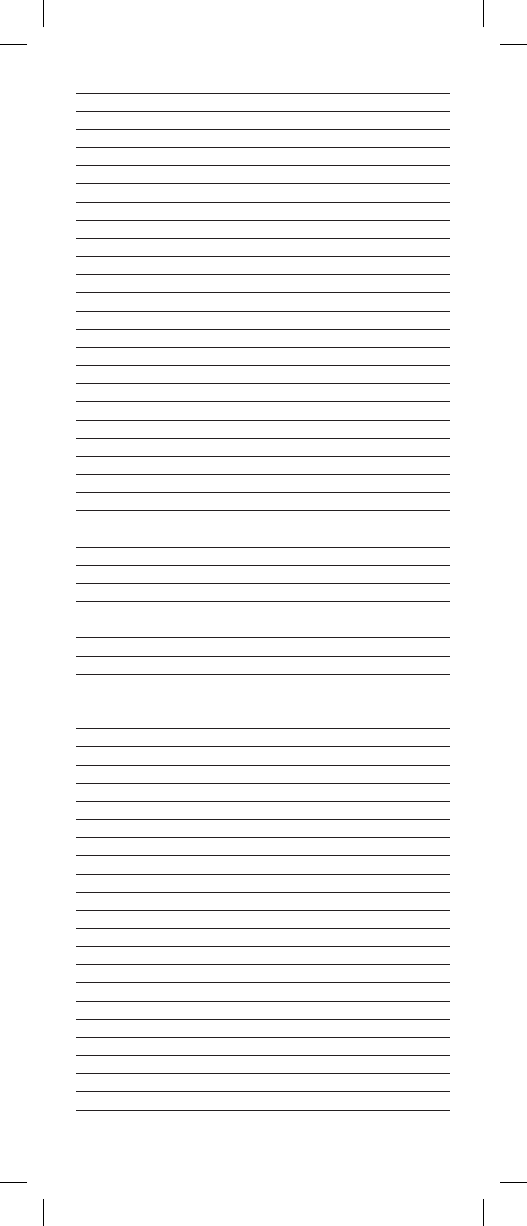
Arrgo 21023
Asp i re Digital 21168, 21407
Astar 21489, 21678, 21679
A udio A uthority 22555
A udiovo x 20717, 20790
A vayo n 22131
B & K 20655, 20662
Bel Canto Des ign 21571
Blau punkt 20717
Blue P arade 20571
Bose 21895, 22520
Br oksonic 20868, 21419
Buffalo 21882
California A udio Labs 20490
Cambridge A udio 22808
Cambridge Sound works 20690
Cary Audio Design 21477
Centrios 21577
Cinea 20831
Cinematrix 21052
CineV ision 20876, 20833, 20869, 21483
Citizen 21277
Coby 20778, 20852, 21086, 21107, 21165,
21177, 21351, 22494
Craig 20831
Curtis 22235
Curtis Ma thes 21087
Cy berHo me 20816, 20874, 21023, 21024, 21117,
21129, 21502, 21537
D-Link 21881
D-V ision 21173
Daewoo 20784, 20705, 20770, 20833 , 20869,
21169, 21172, 21234 21242, 21441,
Daytek 20872
Denon 20490, 22258, 21634
Desa y 21407, 21455
Diamond V ision 21316, 21609
DigitalMax 21738
Digix 22464
DIGIXmedia 21272
Disney 20675, 21270, 23246
Dual 21068, 21085
Durabrand 21023, 21127, 22164
D VD2000 20521
Dynex 22596
Emerso n 20675, 20591, 20821, 22213
Encor e 21374
Ent erprise 20591
ESA 20821, 21443
Fish er 20670
Fun ai 20675, 21334
Gate wa y 21073, 21158, 21194
GE 20522, 20815, 20717
Genica 20750
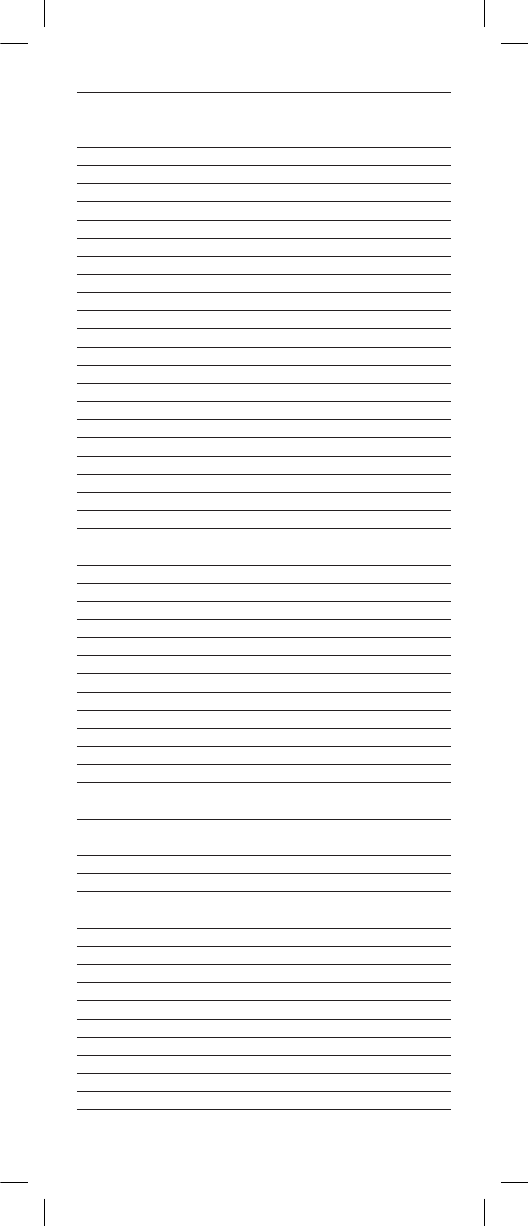
Go Video 21075, 20741, 20744, 20715, 20783,
20833, 20869, 21044, 21099, 21144,
21158, 21304, 21443, 21483, 21730
GoldStar 20741, 20869
GPX 20699, 20769, 22164, 22235
Gr eenhill 20717
Grundig 20539, 20705
Haier 22164
Harman/K ard on 20582, 20702, 21229, 22927
He lios 22080
He llo Kitty 20831
Hitachi 20573, 20664
Hite ker 20672
H umax 21500, 21588
Initial 20717
Inno vative T e chnology 21542
Insignia 20675, 20741, 22596, 22095, 22428
In tegra 22147, 20627, 20571, 21769, 21634
Irradio 20646
IR T 20783
Ja ton 21078
JV C 22365, 21164, 20623, 21602, 20558,
20867, 21550
jW in 21049, 21051
Ka wasaki 20790
K en wood 20490, 20534, 20682
KLH 20717, 20790, 21020, 21149
K onka 20711
K oss 20896, 21423
Kreisen 21421
Krell 21498
Lafa yett e 21369
Lasonic 20798, 21173
Leno xx 21127
Lexico n 20671, 22545
LG 20741, 21602, 20591, 20801, 20869,
LiteOn 21058, 21158, 21416, 21440, 21656,
Loewe 20511
Logitech 22639
Magna vox 20539, 20503, 20675, 20646, 20821,
21177, 21354, 21506
Mala ta 20782, 21159
Maran tz 20539, 22414, 22481, 23444
McI ntosh 21533, 21273, 21373
Me mor ex 20831, 21270, 22213, 22331, 23153
Me ridian 21497
Micro soft 20522, 22083, 21708
Minte k 20839, 20717
Mitsub ishi 21521, 20521
MixSonic 21130
Mo mitsu 21082
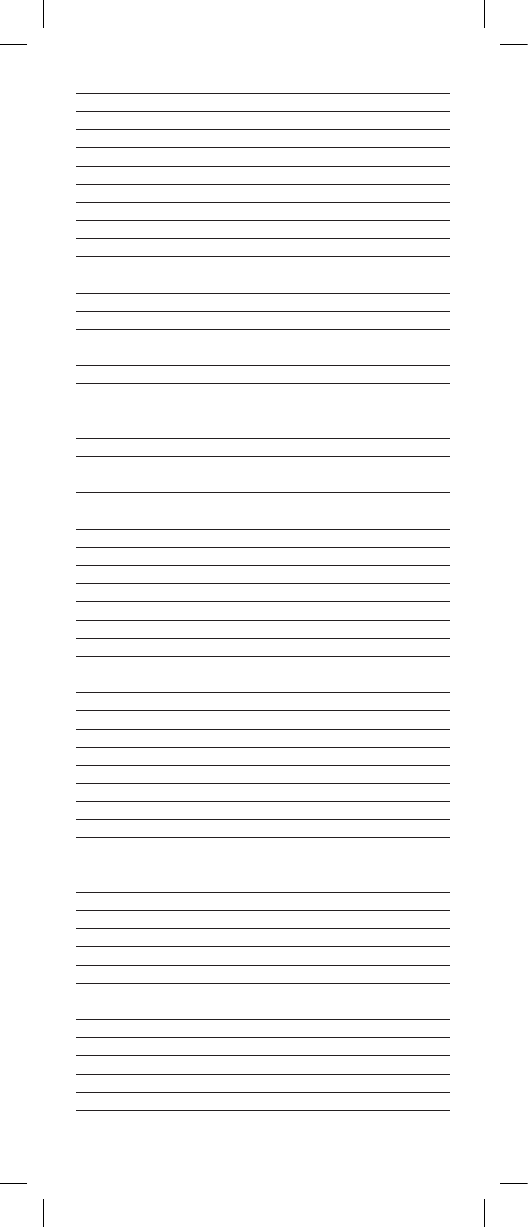
N AD 20741, 20692, 22572
N akamichi 21222
N axa 22235
Ne sa 20717
Ne uNeo 21454
Ne xxT ech 21402
No rcent 21003, 20872, 21107, 21265, 21457
No va 21517, 21518, 21519
Ölevia 22331
Onkyo 22147, 21627, 20627, 20503, 21769,
20792, 21417, 21418 21612
Oppo 20575, 21224, 22545
OptoM edia Elec tronics 20896
Pa nasonic 21641, 20490, 23641, 21579, 20503,
20632, 20703, 21362 21462, 21762
Philco 20675, 20690, 20733, 20790, 20862
Philips 22056, 20539, 22434, 22084, 20503,
20675, 20646, 20671, 21158, 21267,
21340, 21354, 21506
PianoDisc 21024
Pion eer 20142, 22442, 21571, 20571, 20525,
20631, 20632, 21460, 21512
P olar oid 21020, 21061, 21086, 21245, 21316,
21478, 22130
P olk A udio 20539
P ortland 20770
Pr esidian 20675, 21738
Primar e 21467
Pr o Vision 20778
Pr o ceed 20672
Pr oscan 20522
RCA 20522, 20571, 21769, 20717, 20790,
20822, 21132, 21500, 22213, 22587
RE-BL 22555
Recc o 20698
RJT ech 21360
Ro tel 20623, 21178
Ro wa 20823
Ro yal 20690
Sampo 20698, 20752, 21501
Samsun g 20199, 20573, 22069, 21075, 22369,
22329, 20490, 20744, 20298, 21044,
21470, 22489, 22556, 22846
Sansui 20868
Sany o 20670, 20873
Schneider 20646
Semp 20503
Sensory Science 21158
Sharp 20675, 22250, 20630, 20752, 21256,
Sharper Image 21117
Sherwood 20633, 20770, 21043, 23052, 23925
Shinsonic 20533, 20839
Silv erCrest 21368
Sonic Bl ue 20869, 21099
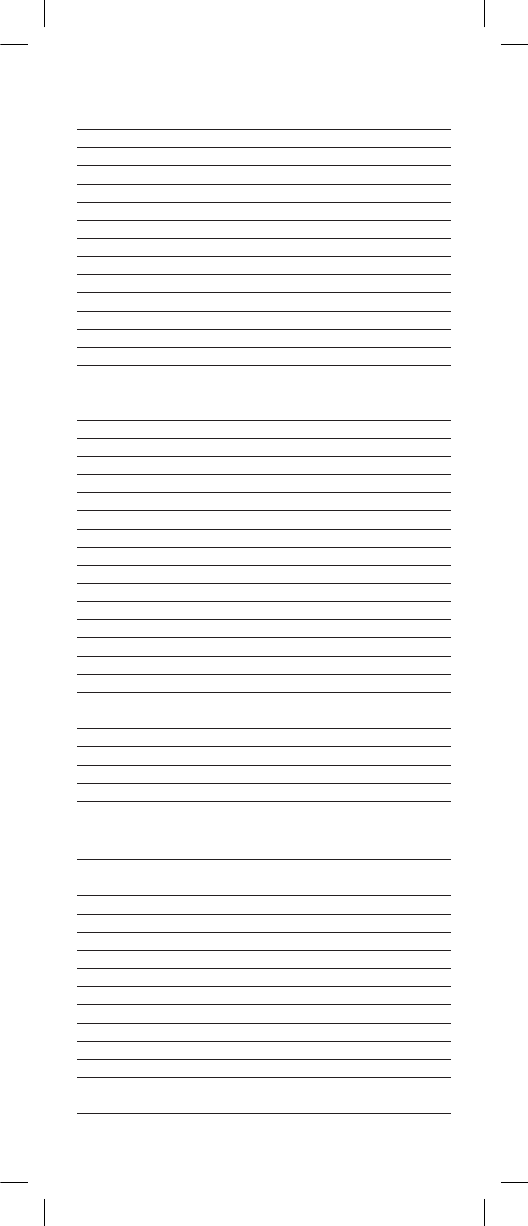
Son y 21516, 21633, 21533, 20533, 21070,
20864, 20772, 20862, 21033, 21431,
21432, 21433, 21548, 22020, 22132
Sung ale 21074, 21342, 21532
Super scan 20821
SV A 20860, 21105
Sy lvania 20675, 20821
Symp honic 20675, 20821
T eac 20758, 20790, 20809
T echnics 20490, 20703
T echnosonic 20730
T ech wood 20692
T erapin 21031, 21166
Theta Digital 20571
T iV o 21503
T oshiba 20503, 22705, 23157, 22277, 21769,
21154, 21503, 21510, 21515, 21588,
T redex 20800, 20803, 20804
U rban Concepts 20503
US Logic 20839
V entur er 20790
V ialta 21509
V iewmage 21374
V ior e 22553
VIZIO 21064, 21226, 22563
V ocop ro 21360
Vtrek 22587
WB Electronics 22555
W intel 21131
Xbox 20522, 22083, 21708
Xwa ve 21001
Y amaha 20490, 22298, 20539, 20497, 20646,
20545, 20817, 21354, 21416, 23995
Zektor 21730
Zenith 20503, 20741, 20591 , 20869, 22189
Zoece 21265
Setup Codes For Audio - Receiver
Aiwa 31405, 30189, 30121, 31089, 31243,
31388, 31641
Akai 31512
Alco 31390
AMW 31563, 31615
Anam 31609, 31074
Ape x Digital 31257, 31430, 31774
Arcam 31189, 30189, 31978, 32022
A udiotronic 31189
A udiovo x 31390
B & K 30702, 30820, 30840
Bose 31933, 31629, 31229, 30639, 31253,
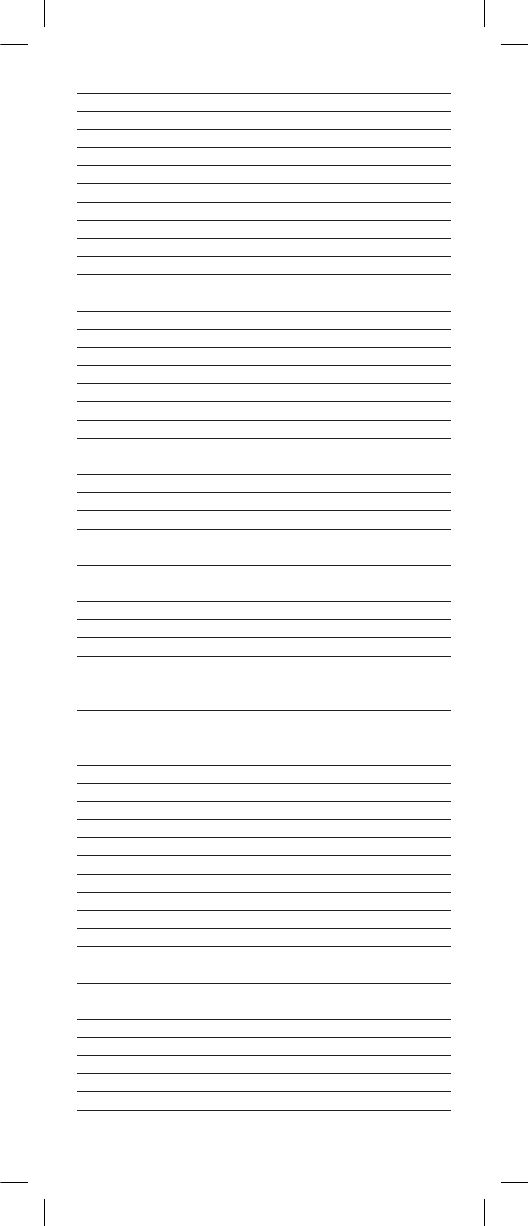
Boston A coustics 32162
Cambridge Sound works 31370, 31477
Capetro nic 30531
Carver 31189, 30189, 30042, 30121, 31089
Casio 30195
Clarinette 30195
Classic 31352
Coby 31263, 31389
Criterion 31420
Curtis 30797, 31389
Daewoo 31250
Denon 32857, 31360, 31104, 31142, 32279,
32516, 32820, 33001
Dynex 32971
Fis her 30042, 31801
Garrard 30463
Gate wa y 31517
Glory Hor se 31263
Go V ideo 31532
Harman/K ard on 32241, 31304, 32443, 30110, 30189,
30891, 31306, 32670
Hitachi 31801
iLiv e 32013, 33279
Initial 31426
Insignia 31030, 31077, 31893, 32126, 32169,
32175, 32472, 32966
In tegra 31805, 31320, 32503, 32730, 30135,
iSymp hon y 32258
JBL 32241, 30110, 31306
Jen sen 30797
JV C 32239, 31374, 32331, 30531, 31263,
31282, 31495, 31560, 31643, 31871,
K en wood 31313, 31570, 31569, 31293, 30042,
30186, 30876, 31027 , 31032, 31261,
31670, 31916
Kioto 30797
KLH 31390, 31428
K oss 31366, 31497
Lasonic 31798
Leno xx 31437
LG 32197, 32676, 32284, 31293, 31524
Linn 30189
Liquid V ideo 31497
Lloy d's 30195
Magna vox 31189, 31269, 30189, 30195, 30391,
30531, 31089, 31514, 31831
Maran tz 31189, 31269, 30189, 31089, 31289,
McI ntosh 31289
Micro mega 31189
Mitsub ishi 31393
Mod u laire 30195
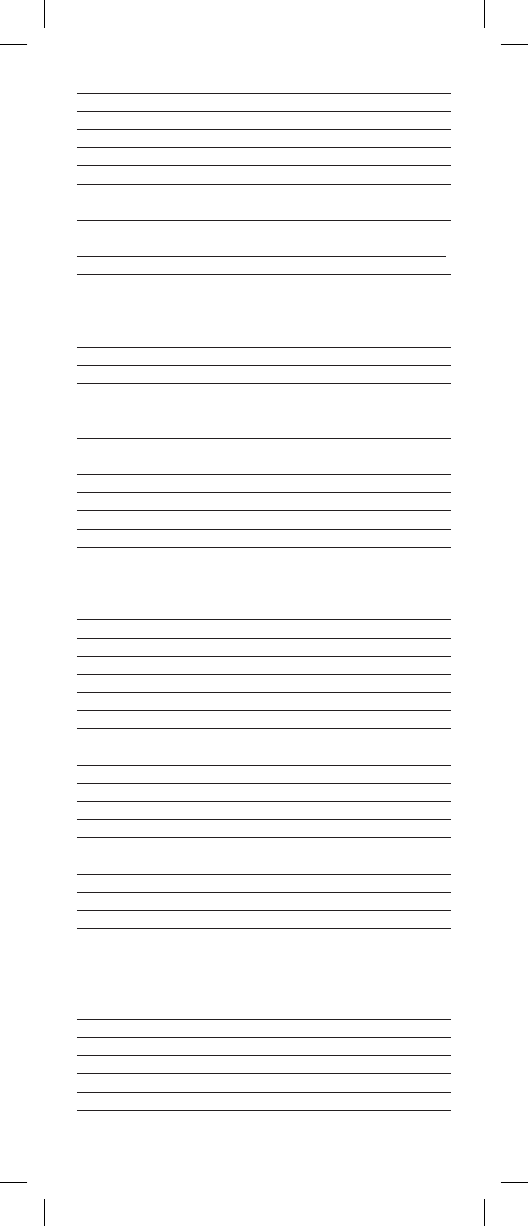
M usicmagic 31089
M yr yad 31189
N A D 30320, 30845
N akamichi 31313, 30097, 30876, 31555
No rcent 31389
No va 31389
Onkyo 31805, 31320, 32503, 32730, 30135,
30842, 31298, 31531, 32451
Optimus 31023, 30042, 30181, 30186, 30531,
30670, 30738, 30797, 30801, 31074
Oritron 31366, 31497
Pa nasonic 32967, 32452, 31633, 31275, 31308,
31518, 30367, 30763, 31288, 31316,
31509, 31548, 31763, 31764, 32221,
P enney 30195
Philco 31390, 31838
Philips 31189, 31269, 32459, 32311, 30189,
30391, 30891, 31089, 31266, 31831,
32289, 33227
Pion eer 31935, 31023, 30150, 30244, 30531,
30630, 31123, 31384
P olar oid 31508
P olk Audio 30189, 31289, 32115, 32244, 32270
Pr oscan 31254
RadioShack 31263
RCA 31609, 31023, 31254, 30054, 30346,
30531, 31074, 31123, 31390, 31511,
32041, 32426, 32490, 32611, 32719,
Realis tic 30181, 30195
Recc o 30797
Regen t 31437
Ro tel 30793
Saba 31519
Samsun g 31868, 32809, 31295, 33154, 32137,
31304 , 31500, 33382
Sansui 30189, 30193, 30346, 31089
San yo 30801, 31251, 31469, 31801
Sharp 30186, 31286
Sharper Image 30797, 31263, 31556
Sherwood 30491, 30502, 31077, 31423, 31517,
31653, 31905, 32169
Sherwood New castle 32169
Shinsonic 31426
Sonic Bl ue 31532, 31869
Son y 31622, 31759, 31758, 32172, 31822,
32475, 32522, 31058, 31441, 31258,
31158, 31858, 33158, 32320, 32216,
31958, 31658, 31558, 31547, 31529,
31503, 31382, 31131, 30797
Soundesign 30670
Starligh t 30797
Ster eophonics 31023
Sunfir e 31313, 32667
Sy lvania 30797
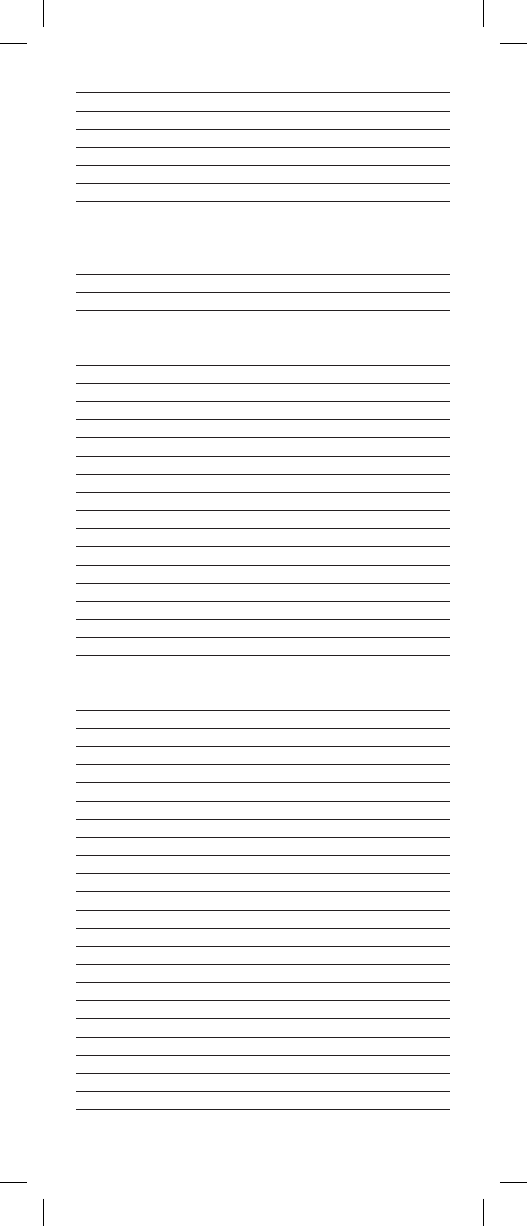
T eac 30463, 30797, 31074, 31390, 31528
T echnics 31633, 31308, 31518, 30763
Thor ens 31189
T oshiba 31123, 31788
V entur er 31390
Vtrek 32426
W ards 30189, 30042, 30054
Y amaha 32061, 32467, 30376, 33030, 30176,
31815, 31276, 30186, 31176, 31331,
31375, 31376, 31476, 32455, 32471,
Y orx 30195
Zenith 32197, 31293, 30857, 31524, 31869
Setup Codes For Audio - Amplifier
A dcom 30577, 31100
Bel Canto Des ign 31583
Bose 30674
Classé 31461, 31462
Denon 32134, 32706
Durabrand 31568
Harman/K ardo n 30892, 33045
Left Coast 30892
Lexico n 31802
Maran tz 30892, 31892, 32138
Mark Levinson 31483
Memo rex 31568
Philips 30892
P olk A udio 30892, 32242
Regen t 31568
Son y 30689
Y amaha 32592
Setup Codes For Audio - Accessory
A coustic R esearc h 32226
Altec Lan sing 31056, 32251
Ap ple 31115
A udyssey 33538
Bow ers & Wilkins 32441
Denon 32502, 32815
DL O 31155
Dynavo x 33231
Haier 33516
Harman/K ard on 33517
iHo me 32152
Insignia 32587
Jamo 32228
JV C 33049
Logitech 32182
Memo rex 32119
Pa nasonic 33409
Philips 32327, 32675
P olk A udio 32228, 33429
Samsun g 32609, 32660
Sharp 33097, 33381

Sony 32610
T eac 32262
T ivo li A udio 32158
VIZIO 32454
Y amaha 32458, 32021, 32116, 31797, 33153
ZV O X 32332
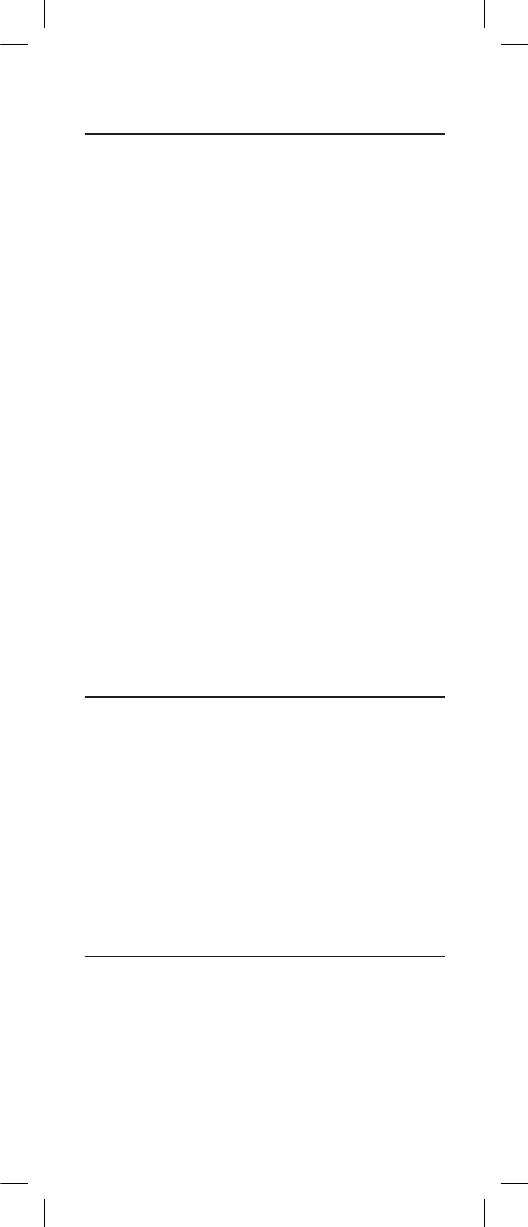
REPAIR OR REPLACEMENT POLICY
If the DIRECTV ® U niv ersal Remo te Contro l does not function p ro perly ,
DIRE CT V w il l, at our s ole d isc reti on, rep air or repla ce the DIR ECT V U nivers al
Remote Cont rol, provi de d th at:
THE DIRECTV UNIVERSAL REMOTE CONTR OL IS PR OVIDED ON AN AS-IS,
AS-A V AILABLE BASIS, SOL EL Y FOR Y OUR NON-COMMERCIAL,
RESIDENTIAL US E. DIRECTV DOES NOT MAKE ANY REP RESENT A TIONS
OR W ARR ANTIES OF ANY KIND , WHETHER ST A TUT OR Y , EXPRESS OR
IMPLIED , R EGARDING THE DIRECTV UNIVERSAL REMOTE CONTRO L,
INCL UDING ANY IMPLIED W ARRA NTY OF MERCHANT ABILITY ,
NONINFRINGEMENT OR FITNESS FOR A P AR TICULAR PURPOSE OR
IMPLIED W ARRANTIES ARISING FR OM A COURSE OF DEALING OR
COURSE OF PERFORMANCE. DIRECTV EXPRESSL Y DISCLAIMS ANY
REPRESENT A TION OR W ARRANT Y THA T THE DIRECTV UNIVERSAL
REMOTE CONTR OL WILL BE ERROR FREE. NO ORAL ADVI CE OR WRITTEN
INFORMA TION GIVEN BY D IRECTV , ITS EMPL O YEES, AND LICENSORS O R
THE LIKE SHALL CREA TE A W ARRA NTY ; NOR SHALL CUST O MER REL Y ON
ANY SUCH INFORMA TION OR ADVICE.
UNDER NO CIR CUMST ANCES, INCL UDING NEGLI GENCE, SHALL D IRECTV
OR ANY ONE ELSE INV OL VED IN ADMINISTERING, DISTRIB U TING, OR
PR O VIDING THE DIRECTV UNIVERSAL REMOTE CONTR OL BE LIABLE FOR
ANY INDIRECT , INCIDENT AL, SPECIAL OR CONSEQUENTIAL DAMA GES,
INCL UDING, WITHOUT LIMIT A TION, LO SS OF REVENUES O R INABILITY
TO USE THE DIRECTV UNIVERSAL REMOTE CONTR OL, MIST AKES,
OMISSION S, INT ERRUPTIONS, DEF ECTS , F AI LURE OF PERFORM ANCE ,
EVEN I F DIRECTV HAS BEEN ADVIS ED OF THE POSSIBILITY OF SUCH
Because some states do not allow the excl usion or limitation of liabilit y for
consequ ential or inciden tal damages, in s uch states, D IRECT V’ s liability is
limited to the greatest extent permitte d by law .
ADDITIONAL INFORMATION
This product does not hav e any user-serviceable parts. Opening the case, except
for the ba tter y cov e r , may cause permanen t damage to y our DIRECTV Univ ersal
Remote Cont rol.
For help via the Internet, visit us at: directv . com
Or ask f or technical su pport at: 1-800-531-5000
Copyright 2016 by AT&T Inc. No p ar t of t h is pu bl ic at io n may b e
reproduced, tra nsmitted , tra nscr ibed , stored in any retr ieva l system, or
translated to a ny language, i n any form or by any means, elect ronic, mech anical,
magneti c, optical, manual , or otherwis e, without prior wr itten permission of
DIRECTV , Inc.
DIRECTV and the C ycl one Design log o are register ed t rademarks o f DIRECTV ,
COMPLIANCE WITH FCC RULES AND
REGULATIONS
This equipment has bee n tested and found to comply with the
limits for a Class B digital device, pursua nt to part 15 of the FCC
Rules. These limits are designed to provide reasonable protection
against harmful interference in a residential installation. This
equipment generates, uses and can radiate radio frequency
energy and if not used in accordance with the instructions, may
cause harmful interference to radio communications.
a. Y ou are a custom er of DIRECTV and y our acco unt is in good standing; and
b. The pr oblem with the DIRECTV U niver sal Remo te Co ntro l was no t caused
by ab use, m ishandling, al teratio n, accident, fail ure t o follow o perating,
maintenance or en v ironmental instructions set forth in this User Guide, or
ser v ice per form ed by some one ot her tha n DIR ECT V .

H ow ever , there is no guaran tee that inte rferenc e will not occur in
a particular installation. If this equipmen t does cause harmful
interf erenc e to radio or t elevision r eception, the user is encour -
aged to try to correct the in terference b y one or mor e of the fol-
lowing measur es:
R eorient or relocat e the receiving ant enna.
or s Increase
decrease the separation between the eq uipmen t and
rec ei ver.
s Connect the equi pmen t into an outlet on a circuit differ ent f rom
th at to whic h the r eceiv er is connected.
s Cons ult the dealer or an experienced remo te c ontrol/TV
t echnician fo r help .
is strongly r ecommended that the TV be pl ugged in to a separate
wal l outle t.
This equipm ent has been v er ified to com ply with the limits for a
Class B com puting device, pursuan t to FCC R ules. Th e user is
cautioned tha t changes and modifications made t o the equipment
without the a ppro val of manufacturer could v oid the user’ s
au thority to opera te th is equip ment.